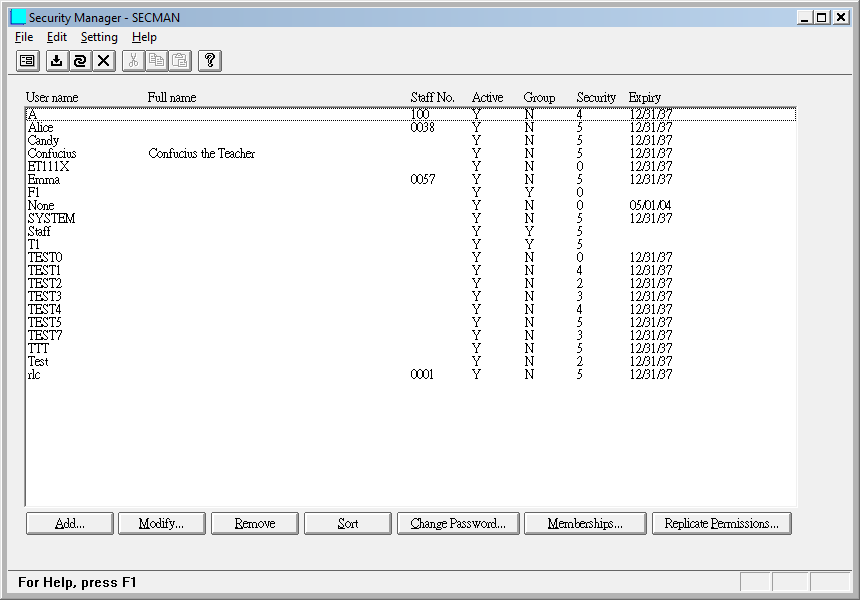
Contents
00. OverviewToolbar 或 window 上的 buttons, menu 中的 menu items, 都可設定使用權限. 這種跟程式功能有關但跟資料無關的權限, 謂之使用權限. 每個需權限的 button 或 menu item, 都對映到一個 resource 的 item. 一個程式可能用到二至六個 resources. 我們可就一個 resource item 設定那些 users 或 groups 可以使用; 這些設定所根據的便是使用權限表.
不管是 users 或是 resources 設定, 設定者 -- 除非是 Confucius -- 只能看到 security level 低於或等於自己的 users 或 resources. 對於 users 的 security level, 我們建議以 0 為基準. 對於 resources 的 security level, 我們建議以 5 為基準. 另外, 針對特定使用者可以設定 resources, 讓這些 security level 可能不夠的人還能看到指定的 resources.
一個 user 可以屬於數個 groups, 除了自己的權限外, 所有 groups 的權限都算數. 所以, 儘量使用 group 來設定權限, 再將 user 加入適當 groups 是較具前瞻性的作法. 這種作法另一個好處是, user 來來去去能輕易處理, groups 沒變, 權限設定也不必變, 會減輕管理負荷.
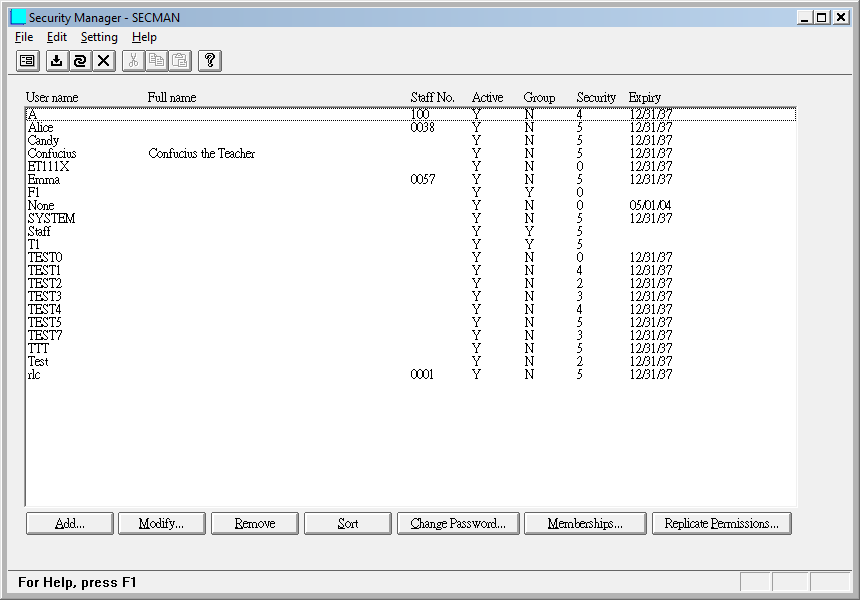
| Add | 增加一個新的 user 或 group. 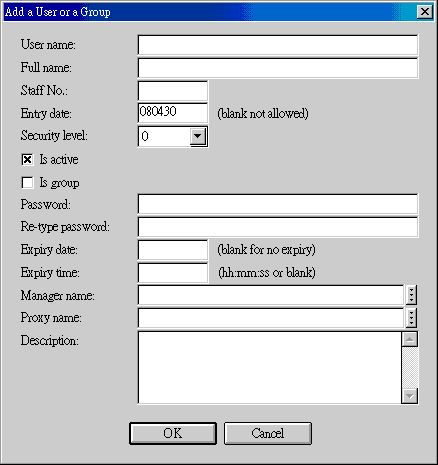
|
||||||||||||||||||||||||||||
| Modify | 更改 user/group 部份欄位資料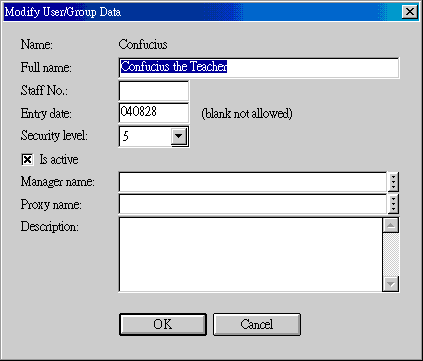
|
||||||||||||||||||||||||||||
| Remove | 刪除. 相關權限會一併刪除. | ||||||||||||||||||||||||||||
| Change Password | 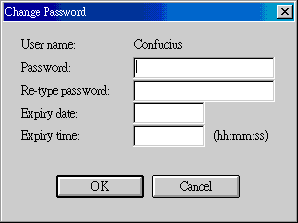 |
||||||||||||||||||||||||||||
| Memberships |
|
||||||||||||||||||||||||||||
| Replicate Permissions |
First, select the source user or group (inactive member is okay). Click
the button to go to the following dialog box. Permissions can be
replicated to any active user or group.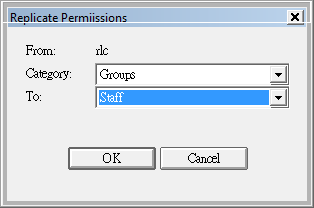 |
一個 resource 由 System ID + Program ID + Function ID 三項組成, 每個 resource 又包含 16 個 items. System ID 固定是 ET61, Program ID 為程式檔案名稱 (不含副檔名, 如 ET111), Function ID 則可能包含 MENU, VIEW, EDITITEMS, NEW, NAY 等, 跟程式的複製度有關. Items 則指程式內的 buttons 或 menu items, 詳細定義見使用權限表.
Confucius 可以看到所有 resources. 其他使用者只能看到 resource security level 小於或等於自己 security level 的 resources. 此外, 可用系統編碼 SECMAN-username 定義權限給特定使用者 -- 不管這些使用者的 security level 是多少.
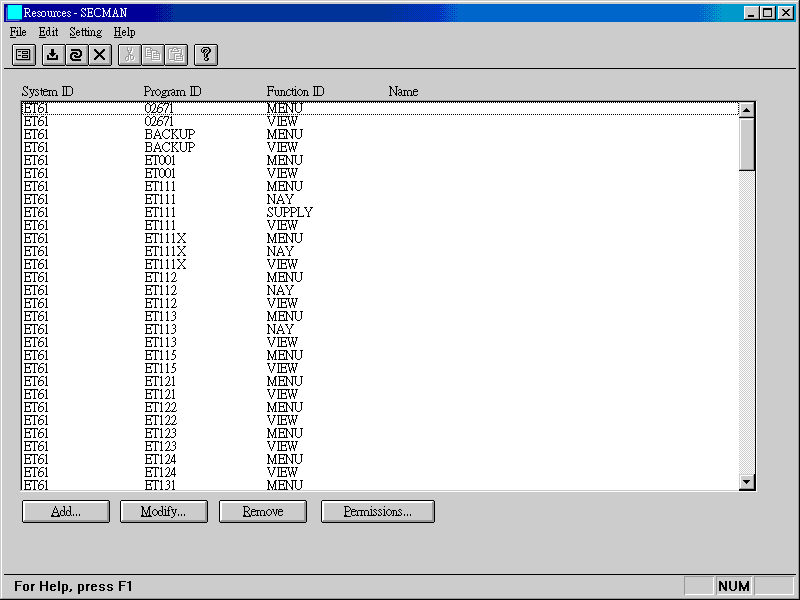
| System ID | ET61 | ||||||
| Program ID | 參考使用權限表. | ||||||
| Function ID | 參考使用權限表. | ||||||
| Add | 有新程式時, 或程式更新時, 需新增
resource.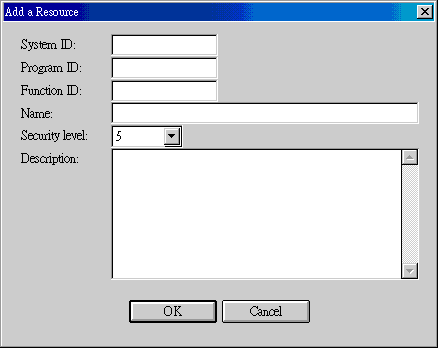 小小建議: security level 最好都設成 5, 有需要再降低某些 resource 的等級, 讓較低階層的人能設定 permissions. 新增的 resource 若等級超過現有使用者, 新增項目看不到. |
||||||
| Modify | 更改後之 resource 若等級超過現有使用者, 更改項目會消失. | ||||||
| Remove | 刪除 resource 時, 所有設定使用權限都一併刪除. | ||||||
| Permissions | 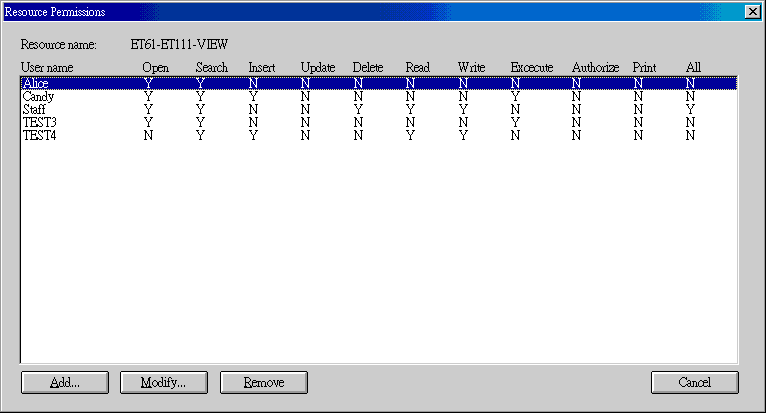
|
Menu -> Setting -> Active Users 可以檢查目前登入之使用者. 如有必要, 可以刪除使用者. 被刪除之使用者無法呼叫新程式.
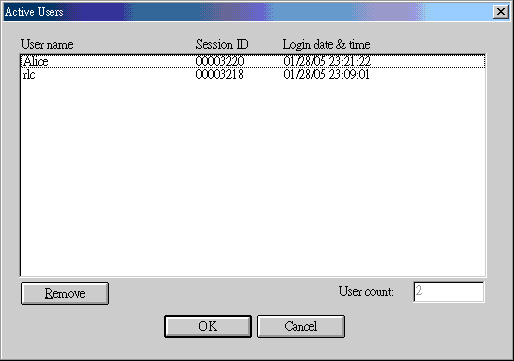
因未正常關機而殘留記錄的使用者, 會佔住一個授權人數. 可以利用 Remove 刪除這種記錄, 回復正確使用人數.
| Date | Version | Downloads | Actions & Explanations |
|---|---|---|---|
| 2009-11-8 | SP4 | secmanczp.exe. 非繁體中文視窗使用者改下載 secmazip.exe. | 新增系統編碼 SECMAN-username 功能. |
| 2008-5-1 | SP4 | secmaczp.exe, etconvzp.exe, _resourc.exe. 非繁體中文視窗使用者改下載 secmazip.exe. | 安裝 etconvzp.exe, 啟動 etconv.exe, 執行 41. Resource. _resourc.exe 為空白 resource 異動記錄檔案, 會清除原有異動記錄. |
| Code | Field | Values | Explanations |
|---|---|---|---|
| SECMAN-username | 8 | Lines of System ID-Program ID pairs | 授與使用者 username 看到左側程式的
resources. username 應大小寫一致. System ID-Program ID 一行一個,
使用大寫, 如下例: ET61-ET411 ET61-WRECORD ... |
Last modified: November 2009