ET161 Customer Item No.
客戶貨號檔
Contents
00. Overview對於一個產品, 客戶可能使用他自有的貨號, 品名, 包裝, 條碼, 供應廠商, BOM, 產品影像, 文件等資料. 這些資料會用於 quotations, sales confirmations, invoices, 甚至我方的訂貨單上. 凡有這種情形, 你就得使用本程式輸入客戶貨號. 製作各種文件時, 你都可以選擇使用客戶貨號, 取代通用的產品貨號.
客戶號貨資料亦可能由別處匯入. 一個例子如次: 利用產品資料做報價單, 客戶下單後指定自有貨號或包裝. 將客戶指定資料就報價單修改後, 可由報價單直接將客戶貨號資料匯入本檔案. 如果這個檔案原以存在, 則修改成新資料. 由於這是個後門, 權限設定上應予以注意.
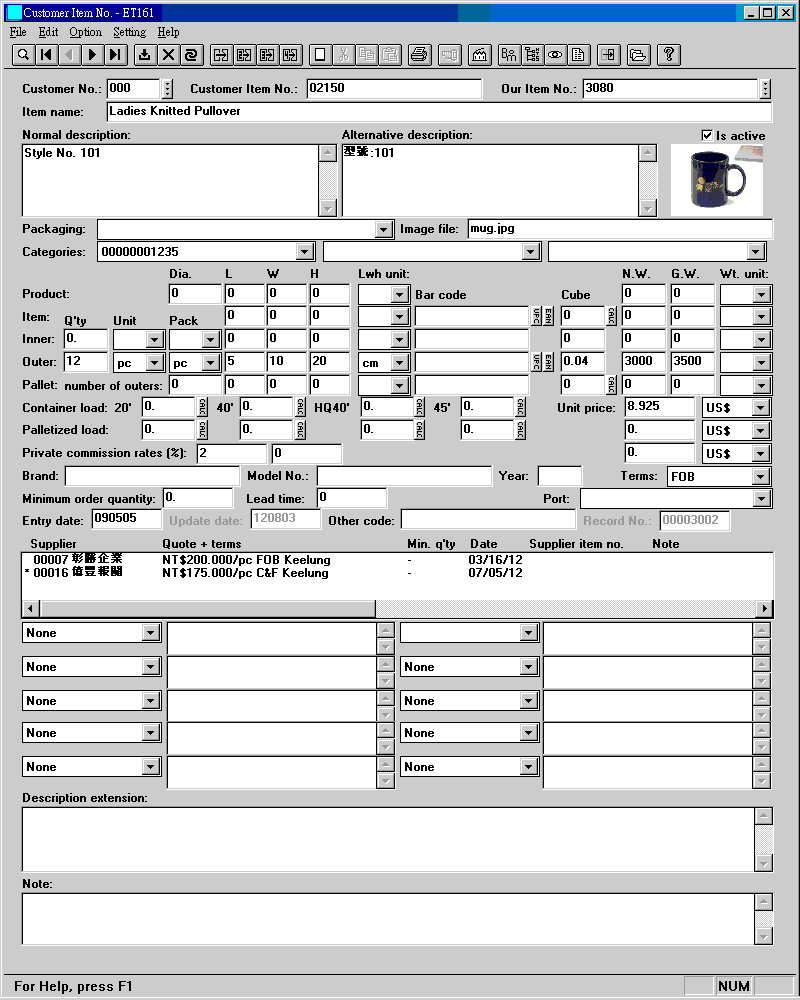
製作文件時, 若以客戶貨號列印, 但無客戶貨號可用, 貨號處會成為空白.
先用 ![]() 找出客戶貨號,
做為來源. 按工具列
找出客戶貨號,
做為來源. 按工具列 ![]() 進入以下對話方塊, 在 To Customer No. 欄位輸入複製對象客戶號碼, 按
OK.
進入以下對話方塊, 在 To Customer No. 欄位輸入複製對象客戶號碼, 按
OK.
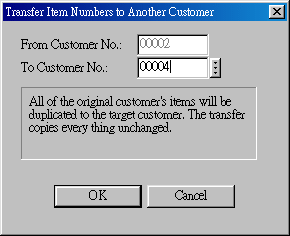
列印逐一選入的客戶貨號清冊.
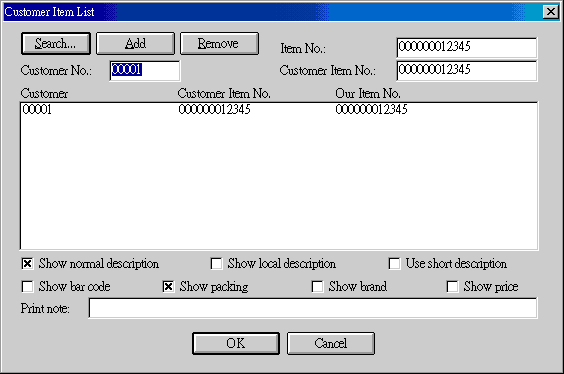
將客戶貨號連同其他資料印至標籤上, 做任何用途. 標籤格式應在 Setting -> Label 先選好.
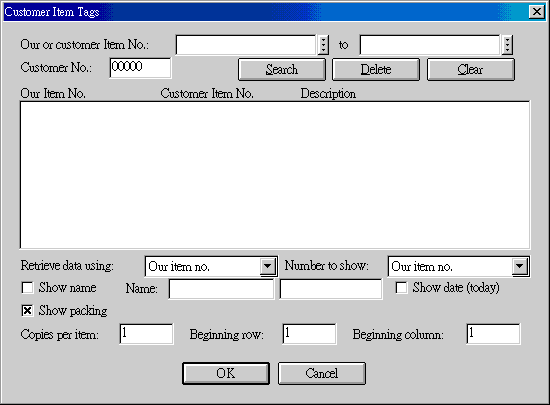
06. Copy Product Data to a Customer Item
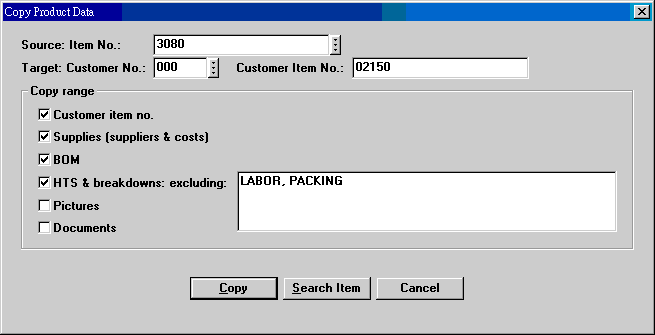
| Item No. | 用此貨號由產品檔取得資料. |
| Customer No. | 要抄入的客戶貨號的客戶號碼. |
| Customer Item No. | 客戶貨號. |
| Copy range | 可供一次抄入的資料範圍. 可用系統編碼 CUSTITEM-GENRE 改變設定. |
| Customer item no. | 為客戶貨號基本資料如品名, 包裝等. 未勾選代表 customer item no. 已存在. |
| Supplies | 供應廠商及報價. |
| BOM | BOM. |
| HTS & breakdowns | 海關稅則及 cost breakdowns, weight breakdowns. Excluding 可將某些 breakdown 項目刪除, 重算百分比. 用系統編碼 CUSTITEM-GENRE 第 8 欄預設. |
| Pictures | 相關影像. |
| Documents | 相關文件. |
| Copy | 執行一個貨號的抄入. 可換貨號持續抄入. |
| Search Item | 找尋此一客戶貨號資料. |
07. Copy Product Supplementary Data to All Customer Items of a Customer
若客戶貨號檔已經存在, 只是附屬資料 -- 如成本, 材料結構, 海關稅則, 產品影像等 -- 尚未建檔, 可在此將指定客戶所有貨號的附屬資料一次補齊.
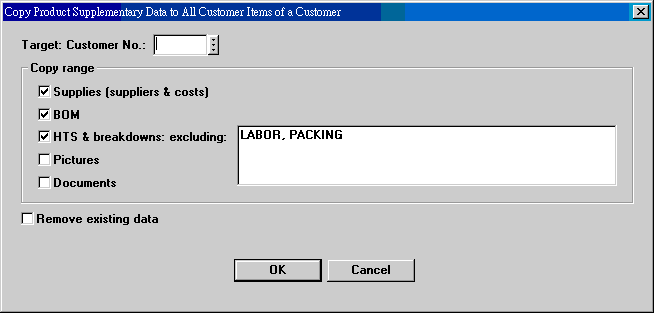
| Target: Customer No. | 希望處理的客戶 (亦即其下之貨號). |
| Copy range - Suppliers (suppliers & cost) | |
| Copy range - BOM | |
| Copy range - HTS & breakdowns: exclusing: | 抄錄產品 breakdowns 資料時, 略過指定的項目 (LABOR, PACKING). 這樣 Product 和 Customer Item 可以有不同的 breakdowns. |
| Copy range - Pictures | |
| Copy range - Documents | |
| Remove existing data | 若客戶貨號已有相關附屬資料, 不會再抄入資料. 勾選此按鈕會讓產品資料蓋掉原客戶貨號資料. |
08. Copy Current Item As Another Customer Item
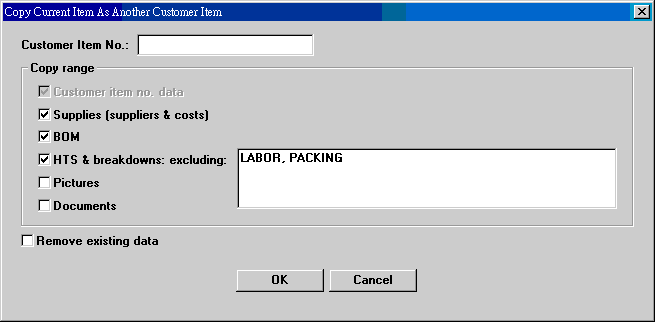
| Customer Item No. | Target (new) customer item number. This number should be new to the existing customer item numbers. |
| Customer item no. data | Copying includes customer item data per se. |
| Supplies (suppliers & costs) | Copying includes suppliers and costs from existing item. |
| BOM | Copying includes BOM data from existing item. |
| HTS & breakdowns: excluding | Copying includes HTS and breakdowns from existing item. If you want to remove a few breakdown items in the process, do so by naming those items separated by commas. |
| Pictures | Copying includes related pictures. |
| Documents | Copying includes related documents. |
| Remove existing data | Not used (or don't use). |
| OK | Click OK to start the copying process. The new item will be shown after copying. |
對於百分之百客戶產品的產品, 可以直接在此建立客戶貨品 BOM, 不把資料混入通用 BOM.
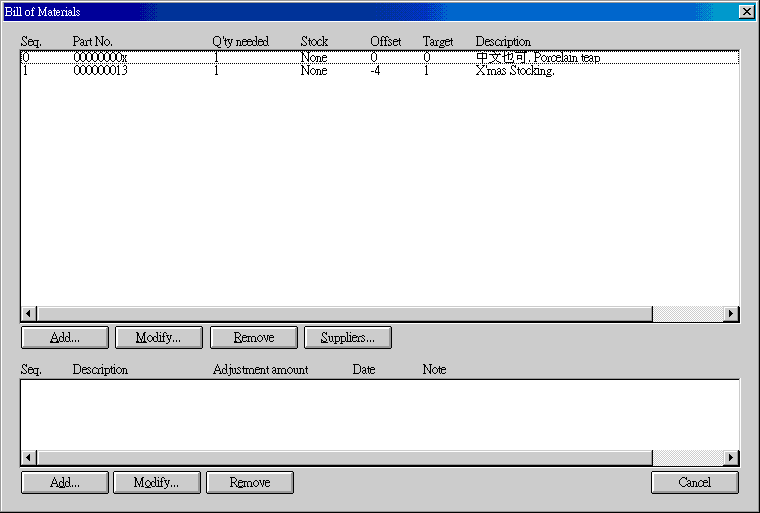
| Seq....Part No. | BOM 零件不限. Sequence 最好由小到大, 0 表示主供應廠商. 要增加新零件, 按 Add 鍵. BOM 指的是單一產品 (item) 的零件組合, 跟實際買賣單位 (產品檔 outer unit) 無關. | ||
| Add |
|
||
| Modify | 同上. | ||
| Remove | 刪除 BOM 某零件. | ||
| Suppliers | 顯示選定零件之供應廠商. | ||
| Seq....Description | BOM 價格調整欄位. 這些項目會影響由零件計算 item 價格之結果, 但不會出現在訂貨單. | ||
| Add |
|
||
| Modify | 同上. | ||
| Remove | 刪除調整項目. |
11. HTS & Cost/Weight Breakdowns
參考產品檔產品成本/重量分解及美國進口稅則說明.
對於一個產品, 驗貨要求除了基本驗貨項目外, 可以包含自選的驗貨項目. 這些項目都會依序出現在驗貨報告工作表中. 基本驗貨項目為由 ET6.1 取得的實際資料. AQL (acceptable quality level) 用於計算取樣數量, 並在驗貨完成後, 依 critical, major, minor 不同瑕疵, 決定是否過關. 本程式 AQL 係依據 ISO 2859 標準, 進一步資料見 ISO 2859 驗貨及驗貨報告.
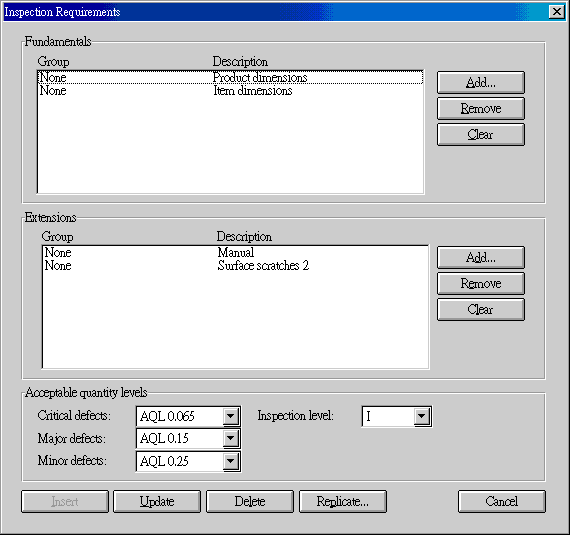
| Fundamentals | 基本驗貨項目指要由 ET6.1
取得相關資料者, 如包裝等.
全部基本項目均由系統事先設定, 不要增減,
但敘述文字可以更改. 針對一個貨號,
則可任意選擇所要之基本驗貨項目. 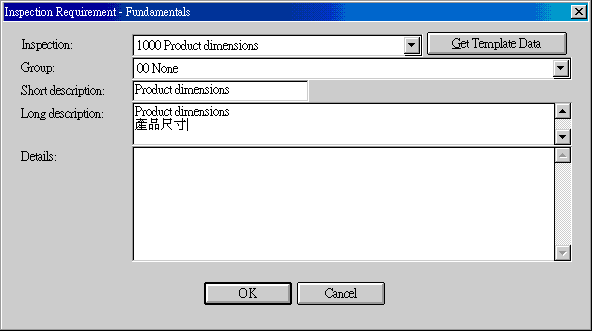
|
||||||||||||
| Extensions | 延伸驗貨項目則可以自由設定使用. 利用系統編碼 INSPECTxxx, 可以最多設定 1000 個項目. | ||||||||||||
| AQL | 使用 ISO 2859 (相當於舊 MIL-STD-105E) 之數據. AQL 0 為我們自加, 表示 0 缺點. None 表示不要設定, 驗貨報告上欄位會灰掉. | ||||||||||||
| Insert | 新增 fundamentals 或 extensions 時, 資料立即存檔, 但 AQL 資料則須按 Insert 鍵才會存檔. | ||||||||||||
| Update | 更改只更改 AQL 資訊. | ||||||||||||
| Delete | 刪除會刪除 AQL 資訊, 以及 fundamental 和 extensions 所有項目. | ||||||||||||
| Replicate | 可將一個貨號的驗貨要求複製至其他貨號. 某些產品的驗貨要求可能很接近或甚至相同. |
13. Related Images & Documents
前者參考產品檔 Related Product Pictures, 後者參考 Document References.
20. Transfer Customer Item Nos.
將某一客戶所有貨號移轉至另一客戶. 兩組的 item no. 和 customer item no. 相同.
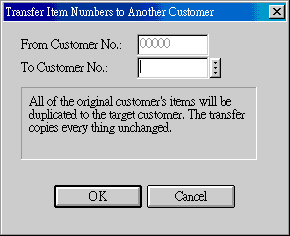
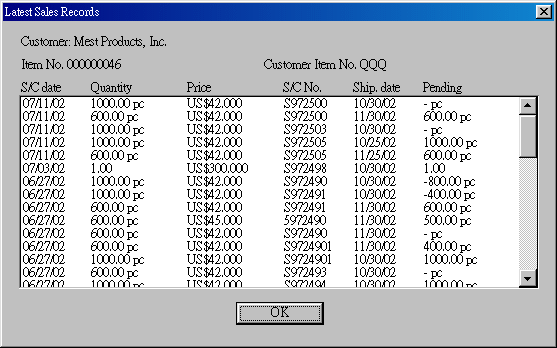
| Date | Version | Downloads | Actions and Explanations |
|---|---|---|---|
| 2010-2-12 | SP4 | et161czp.exe, etconvzp.exe, etmenuzp.exe. 非繁體中文視窗使用者改下載 et161zip.exe. | 安裝 etconvzp.exe 後, 啟動 etconv.exe, 執行 50. Custsup, 51. ~Custsup. 本次升級增加 tax rate, tax refund rate, tax type 三個欄位, 啟動客戶貨號廠商 pre-announce 報價及到期執行. ETMENU 密碼和公司連動, 安裝前須先做準備動作 (見 ETMENU 章). |
| 2009-3-9 | SP4 | et161czp.exe, etconvzp.exe, etmenuzp.exe, sysmainc.exe, custinsp.exe, custsup.exe. 非繁體中文視窗使用者改下載 et161zip.exe, sysmainz.exe. | 安裝 etconvzp.exe 後, 啟動 etconv.exe,
執行 16. Custitem, 24. System. 完成後, 再選 24. System, Directive
選 07. Insert inspection fundamentals, 再執行一次. 更新的 System Maintenance 增加 inspection 的三種設定: extensions, fundamentals, groups. |
| 2008-4-19 | SP4 | et161czp.exe, etconvzp.exe. 非繁體中文視窗使用者改下載 et161zip.exe. | 安裝 etconvzp.exe 後, 啟動 etconv.exe, 執行 16. Custitem. 如果顯示已做過, 點選 copy self..., 再執行一遍. |
|
Code |
Field | Value | Explanation |
|---|---|---|---|
| CONTAINERLOAD-20 | 4 6 |
A quantity A quantity |
Not palletized. Palletized. |
| CONTAINERLOAD-40 | 4 6 |
A quantity A quantity |
Not palletized. Palletized. |
| CONTAINERLOAD-H40 | 4 6 |
A quantity A quantity |
Not palletized. Palletized. |
| CONTAINERLOAD-45 | 4 6 |
A quantity A quantity |
Not palletized. Palletized. |
| CUSTBOM-SEQNO | 2 | 8 digits | Record number for customer BOM, CUSTBOM. |
| CUSTCLOG-SEQNO | 2 | 8 digits | Record number for customer cost log, CUSTCLOG. |
| CUSTITEM-GENRE | 3 8 |
A string Comma-separated captions |
10. Copy cost log (Y/N) 11. Copy supplies (Y/N) 12. Copy BOM (Y/N) 13. Copy HTS & breakdowns (Y/N) 14. Copy related pictures (N/Y) 15. Copy related documents (N/Y) 18. Copy image file (N/Y) Breakdown exclusive captions like LABOR, PACKING. |
| CUSTITEM-SEQNO | 2 | 8 digits | Record number for customer item no., CUSTITEM. |
| CUSTSUP-SEQNO | 2 | 8 digits | Record number for customer item supply, CUSTSUP. |
| DESC00-90 | 3 | String | Description class. |
| ET161-CATEGORY-POS | 3 | 3 comma-separated integers | Re-size the 3 category combo boxes. The sum should be 690. |
| ET161-MAIL | 3 8 |
John Doe Dear Sir,... |
Sender name for query mail. Text for query mail. |
| ET161-MAIL-BCC | 3 | john.doe@abc.com | BCC party for query mail. |
| LABEL-SIZE | 8 |
Last modified: November 2011