標準格式:
中文格式:
多交期格式:
類別格式:
照片格式:
出貨日期更改通知:
S/C 裝箱調整.
ET412 S/C Viewing & Printing
銷貨確認書預覽列印
Contents
00. Overview銷貨相關文件在此瀏覧和列印, 並可匯出成 Excel 檔案. 不管那種動作, 均可次處理多份文件.
文件使用標題文字雖已內定, 但如有需要, 可以自行設定. 詳見系統編碼 SC-LABELS-0, SC-LABES-1, ...
文件的內容有多種選項, 分內定或預設, 均可再由人工改動後, 適用於所有要處理文件. 進者, 可以針對客戶預先設定其所要求文件內容, 自動列印正確文件.
| 列印銷貨確認書. 樣張如下: 標準格式: 中文格式: 多交期格式: 類別格式: 照片格式: 出貨日期更改通知: |
|
| 顯示銷貨確認書. | |
| 產生 Excel 格式銷貨確認書. S/C 裝箱調整. |
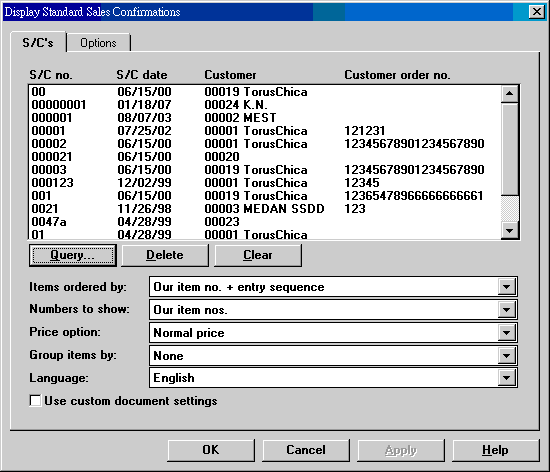
| S/C no....S/C date... | 打算瀏覽或列印的確認書. 使用 Query 找出, 可以重複尋找. 要刪除單張確認書, 選擇後按 Delete 鈕. 要清除所有已選文件, 按 Clear 鈕. |
| Query | 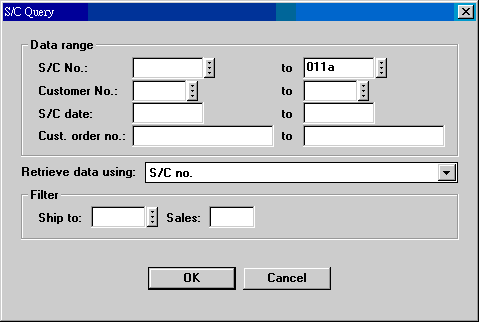 |
| Items ordered by | |
| Numbers to show | 指文件第一欄 Item No. 底下的貨號. Our item nos., customer item nos., model nos. 三選一. 未被選的其他貨號可以出現在第二欄的品名中. |
| Price option | Normal, 2nd, 3rd 三選一. |
| Group items by | None: 不需分組. Category: 以項目的第一 category 分組. 印出時, 先印 category, 再印項目. Shipping date: 以項目的出貨日期分組. 印出時, 先印出貨日期, 再印項目. |
| Language | English, 1st local, 2nd local 三選一. 2nd local 需是 English 及 1st local 之外的作業系統. |
| Use custom document settings | 使用客戶文件內容設定 -- 如果有的話 (見系統編碼 ET412-GENRE-ccccc 說明). 對於未設定的客戶文件, 使用內容或預設 (SC-GENRE). 一旦做此選擇, 所有手動選項都無效. |
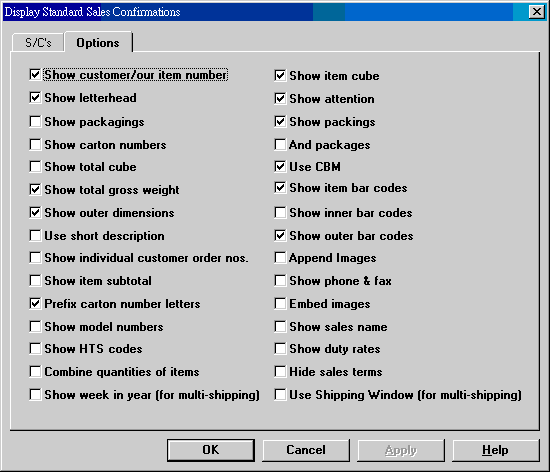
21. S/C - Multi-Shipping Format
25. Shipping Date Change Notice
若你在 ET411 更改出貨日期時使用 Schedule 按鈕, 可利用本作業將一段期間內更改過出貨日期的項目依客戶彙總, 製作成出貨日期更改表, 用來通知客戶. 先輸入日期範圍. 若只想列印單一客戶通知, 輸入客戶號碼.
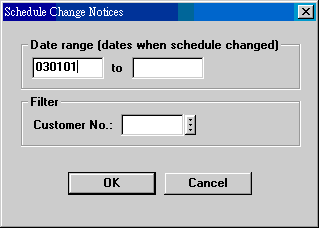
按 OK 後, 客戶名單即會出現, 如下圖. 如果有不需通知之客戶, 用 Delete 刪除.
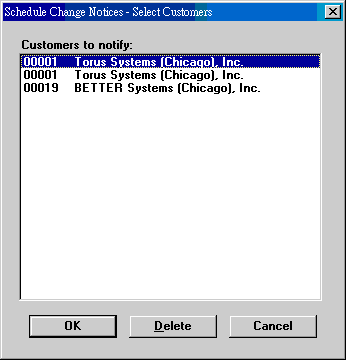
印出之通知格式如例子.
按 ![]() 進入以下對話盒. 選擇項目分別放在 Excel 和
Common 兩個畫面. 執行後產生之 Excel 檔案名稱為 S/C No. + .xls;
以下圖為例, 為 S972500.xls, 存放在 \torus\et61\office 資料夾.
進入以下對話盒. 選擇項目分別放在 Excel 和
Common 兩個畫面. 執行後產生之 Excel 檔案名稱為 S/C No. + .xls;
以下圖為例, 為 S972500.xls, 存放在 \torus\et61\office 資料夾.
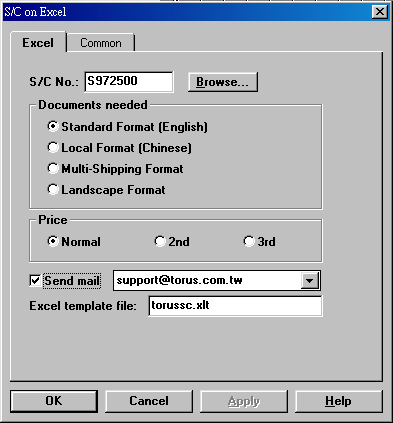 |
Landscape Format 尚未建置. 勾選 Send mail, 則 Excel 檔案產生之後, 直接以 e-mail 傳給客戶. 用 Browse... 查得 S/C No. 同時, 客戶之電子郵件地址會顯示在 Send mail 右側之 combo box 中. 若有多個地址, 你可以選擇. 你也可以直接輸入別的地址. 若留白, 則送信時使用客戶資料之第一個電子郵件地址. Excel template file 名稱不要改動. |
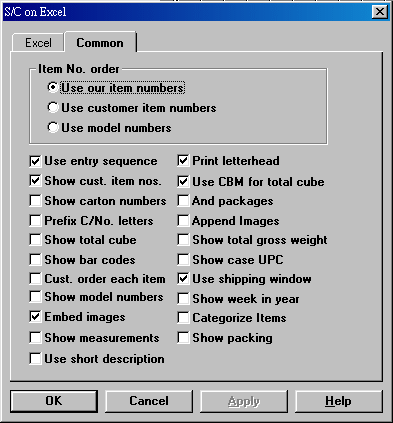 |
Common 畫面提供很多選擇來決定所需要的文件格式及內容. Embed images 為在貨號之下顯示產品小圖片. |
你可以下載一個 Excel S/C 的例子.
eMail S/C's 是將 S/C 以 e-mail 的型態送給客戶. 客戶收到的電子郵件本身就是 S/C, 不是附件. S/C 上的信頭或影像, 均經編碼放在郵件中, 所以不管有無連線上網, 均可看到.
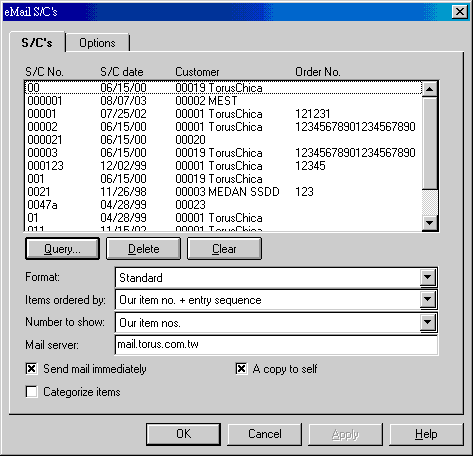
S/C 收件人的地址在客戶檔的 direct contacts 中設定. 不同文件不同公司都應分別設定. 信頭檔 (LTRHDx.GIF, 約 600-650 x 120 pixels) 及簽名檔 (約 250 x 60) 放在 f:\torus\et61\image 資料夾中. 其他影像使用原置於同一資料夾之檔案即可. 信頭檔雖可用 f:\torus\et61\data 資料夾中者, 但因 eMail 使用解析度較印表機低, 最好重做.
在送件人部份, 以 <%email:abc@xyz.com.tw%> 的格式存放於各 S/C 的 sales 的 staff 檔的附註欄中. 不同的 sales 可以用相同的 address. Sender name 則使用公司名稱.
| 欄位名稱 | 說明 |
|---|---|
| Mail server | 工作站使用的 SMTP server 名稱. |
| Send mail immediately | 執行程式, 產生 HTML 檔案, 同時將這些檔案當做 e-mail 送出. |
| A copy to self | 除了送給客戶外, 同時送一份附本給自己. |
| Date | Version | Downloads | Explanations |
|---|---|---|---|
| 2010-7-3 | SP3 Secured | et412zip.exe | 將文件標籤改為可經由系統編碼 SC-LABELS-x 設定, x 為 0-2, 表示三種語文. |
| 2008-1-24 | SP3 Secured | et412zip.exe. | 新增 print log 功能, 列印 S/C 各種格式均做記錄. 首次要用此功能, 需先下載案裝 etmenuz.exe 及 print log. 前者為新的 menu, 後者為 log 的空白檔案, 且只應安裝一次. 列印 報告置於 Utilities -> System Log 之下的 print log. |
| Code | Field | Value | Explanation |
|---|---|---|---|
| ET412-GENRE-ccccc | 3 | A string | Customizes document settings for customer ccccc. |
| ET412-LAYOUT-NOTICE | 3 | 6 numbers | Customizes column positions for Shipping Date
Change Notice. Default: 0.0,1.6,3.2,4.4,6.2,7.2 |
| ET412-OFFSETX | 3 8 |
Digit string Digit string |
Customizes document left margins. 1=standard; 2=multi-shipping. Field 3 for portrait; field 8 for landscape. |
| ET412-OFFSETY | 3 8 |
Digit string Digit string |
Customizes document top margins. 1=standard; 2=multi-shipping. Field 3 for portrait; field 8 for landscape. |
| FOOTER-SC | 3 | 任何字串. | 列印於文件首頁右下角固定文字. |
| IMAGE-HOST | 3 | http://www.torus.com.tw/image/ | 存放影像的網路資料夾. 送給客戶的電子郵件若包含影像, 影像並未附在郵件中, 郵件內只有超連結至網路上之影像. |
| MAIL-SERVER | 3 | mail.torus.com.tw | 電子郵件使用之外送侍服器 (SMTP server) 名稱. |
| SC-AMT | 3 5 |
#######.## 2 |
Amount format for English language. |
| SC-AMT-1 | 3 5 |
######## 0 |
Amount format for 1st local language. |
| SC-AMT-2 | 3 5 |
#######.## 2 |
Amount format for 2nd local language. |
| SC-FONT | 3 5 |
Arial 0 |
文件本文使用的字型. 上述字型的 character set 號碼. (日文 128, 簡體中文 134, 繁體中文 136.) |
| SC-FONT-EX | 3 5 |
Arial 0 |
Description extension 使用的字型. |
| SC-FONT-F | 3 5 |
Courier New 0 |
Shipping marks 使用的字型. |
| SC-GENRE | 3 | 100 characters | 85. Show cancelled quantities of items (N/Y) 88. Excel template version 2003 (Y/N) 90. Show price currency (N/Y) 93. Show zero-quantity items (N/Y) 94. Show total packages (N/Y) 96. Show short mark (N/Y) |
| SC-LABELS-0 | 8 | 0=continued 1=End 2=Date 3=Page 4=Page: %d 5=No. 6=To 7=Address 8=Phone 9=Fax 10=E-Mail 11=Attention 12=Item No. 13=Description 14=Quantity 15=Price 16=Amount 17=Total 18=Subtotal 19=Customer Item No. 20=Sales Confirmation 21=Pro Forma Invoice 22=Sold to 23=Ship to 24=Shipment 25=Payment 26=Insurance 27=Terms 28=Destination 29=N.W. 30=G.W. 31=Cube 32=Customer Order No. 33=Value-Added Tax 34=Remarks 35=Shipping Marks 36=Please Countersign 37=Our Item No. 38=Your Item No. 39=Grand Total 40=Model No. 41=Bar Code 42=Inner Bar Code 43=Case Bar Code 44=C/No. 45=Total Cube 46=Total G.W. 47=Brand 48=HTS Code 49=HS Code 50=Duty Rate 51=Total Amount 52=Shipping Date 53=Outer Dimensions 54=Your Order No. 55=Photo Sheet 56=Order No. 57=Packing 58=Shipping Date Change Notice 59=Our S/C No. 60=Original Shipping Date 61=New Shipping Date 62=Date of Change 63=Difference in Days 64=Sales 65=Agent 66=Specimen 67=Line Item No. 68=Item Tag 69=Item Total Cube 70=Line No. 71=Total Packages 72=Short Mark |
Labels in English |
| SC-LABELS-1 | 8 | 0=接次頁 1=結束 2=日期 3=頁數 4=頁數: %d 5=號碼 6=客戶 7=地址 8=電話 9=傳真 10=電子郵件 11=連絡人 12=貨號 13=品名 14=數量 15=單價 16=金額 17=合計 18=小計 19=客戶貨號 20=銷貨確認書 21=形式發票 22=客戶 23=貨交 24=運送方式 25=付款方式 26=保險條款 27=銷貨條款 28=目的地 29=淨重 30=毛重 31=材數 32=客戶訂單號碼 33=加值稅 34=注意事項 35=嘜頭 36=請簽回 37=我方貨號 38=貴方貨號 39=總合計 40=型號 41=產品條碼 42=內盒條碼 43=外箱條碼 44=箱號 45=總材數 46=總毛重 47=品牌 48=HTS 號碼 49=HS 號碼 50=稅率 51=總金額 52=出貨日期 53=外箱尺寸 54=貴方訂單號碼 55=產品相片 56=訂單號碼 57=包裝 58=出貨日期變更通知 59=我方 S/C 號碼 60=原定出貨日期 61=新定出貨日期 62=變更日期 63=變動日數 64=業務人員 65=樣張 66=代理 67=Line Item No. 68=Item Tag 69=Item Total Cube 70=Line No. 71=Total Packages 72=短嘜 |
1st local. 通常為繁體中文. |
| SC-LABELS-2 | 8 | 2nd local. 通常為簡體中文. | |
| SC-LAYOUT | 3 | 6 numbers | Customizes column positions for Sales
Confirmation, Standard. Default: 0.0,1.8,4.4,5.5,6.2,7.2 |
| SC-LAYOUT-MULTI | 3 | 6 numbers | Customizes column positions for Sales
Confirmation, Multi-Shipping Dates. Default: 0.0,1.8,4.4,5.5,6.2,7.2 |
| SC-SIGNx | 3 | John Doe | Authorized signature 標準設定, x 表公司號碼. 若在 staff 檔另有 <<signature:Mary Wang>> 設定, 該設定優先. |
| SC-TITLE | 3 | Sales Confirmation | 文件英文名稱. |
| SC-TITLE_L | 3 | 銷貨確認書 | 文件中文名稱. |
| SHIPDATE-CHANGE-x | 8 | Text block | 設定 Shipping Date Change Notice 的本文; x 為 0-2, 代表使用語文. 文中可含 <%BEGIN_DATE%> 及 <%END_DATE%>, 用來代表通知涵蓋的原始出貨日期範圍. (舊 SHIPDATE-CHANGE 取消.) |
Last modified: March 2016