Contents
00. Overview做好商業發票, 執行 Shipment Control - Invoice Data Input, 系統會正式將發票資料匯入銷貨資料庫沖銷訂單記錄, 同時產生應收帳款. 本程式除了查詢應收帳款之外, 在客戶付款時, 可輸入付款記錄.
其次, 和客戶若有非出貨產生之金錢交易, 依性質可做 debit notes 或 credit notes. 這類金額也列入客戶帳款處理.
| 應收帳款, 付款沖帳. 佣金付款作業 |
|
| Debit/Credit Notes, Data Entry. Posting to Accounts Receivable. |
|
| Accounts Receivable Payment Details Receivable Statements Invoice Commissions - Invoice-based Listing Invoice Commissions - Itemized Details Debit/Credit Notes. |
10. Accounts Payable, Data Maintenance
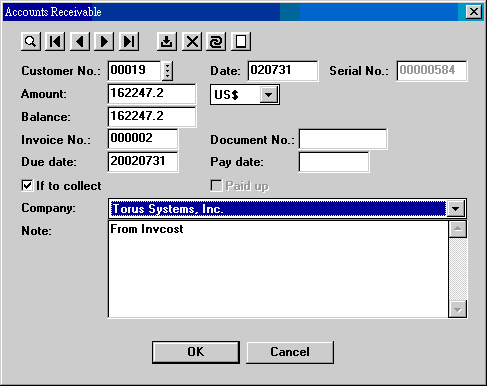
應收帳款資料由 invoice date input 及 debit/credit note 的 posting 產生, 通常不應改動. 不過假如一定得修正的話, 在這裡做. 即使如此, 在一般情況下, amount, balance, currency 還是不能更改. 若一定要更改這三欄, 須設使用者權限 ET61-ET721-VIEW-Authorize3.
| Customer No. | |
| Date | Invoice 或 debit/credit note 日期, 即入帳日. |
| Serial No. | Ardet 流水編號. 系統編碼 ARDET-SEQNO. |
| Amount, currency | 應收金額. 在 credit note 場合, 金額為負. |
| Balance | 餘額. 餘額付清為零時, paid up 打勾. |
| Invoice No. | 出貨 invoice no. 在 debit/credit note 場合, 為 note no. |
| Document No. | 附帶其他文件號碼. |
| Due date | 付款日. 依客戶付款條件計算. |
| Pay date | 有付款行為時, 最後一次日期. |
| If to collect | |
| Paid up | 付清時註記. 一旦註記, 應收資料不能更改. |
| Company | 我方公司. |
| Note |
11. Receipts of Customer Payments
客戶付款之記錄. 另有報表, 見第 12 節.
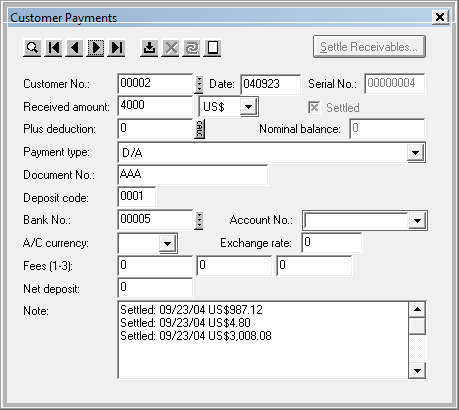
| Customer No. | 客戶號碼. |
| Date | 付款日期. |
| Serial No. | 流水號碼. 由系統編碼 CUSTPAY-SEQNO 設定. |
| Received amount | Net amount that actually received by us through banks, etc., usually after deduction of bank charges. |
| Settled | Indicates if the recived amount has been settled against receivables. |
| Plus deduction | Bank charges, etc. Our net receipt (above) is the actual customer payment minus this deduction. That, received amount plus deduction is actual customer payment. |
| Nominal balance | 付款沖銷後餘額. |
| Payment type | 付款型態, 如匯款, 支票等. 用系統編碼 PAY01-PAY20 建立. |
| Document No. | 上述付款之相關文件號碼. |
| Deposit code | 帳戶編號. 此為 GL4.1 會計系統使用編號. 未來資料由 ET6.1 匯入 GL4.1 時適用. |
| Bank No. | 付款經手銀行之編號, 建於廠商檔. |
| Account No. | 在經手銀行之帳戶號碼. |
| Exchange rate | 客戶付款幣別相對於銀行帳戶幣別之匯率. |
| A/C currency | 帳戶幣別. |
| Fees (1-3) | Fee1, fee2, fee3. 銀行費用. |
| Net deposit | 存入淨額. |
| Note | 註記. |
| Settle Receivables | 沖銷應收帳款. 詳見以下. |
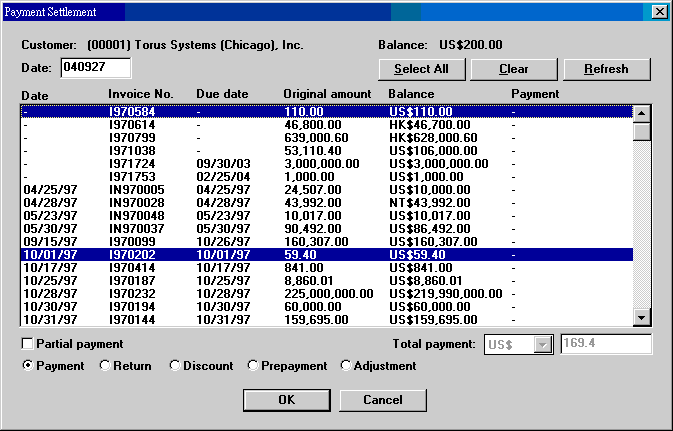
| Balance | 客戶一筆付款金額. 沖銷須同幣別, 合計金額不得超過付款金額. |
| Date | 沖銷日期, 原則上同客戶付款日期. |
| Select All | 選擇所有幣別和第一筆相同之記錄. |
| Clear | 清除畫面. |
| Refresh | 將已選擇之付款顯示. |
| List box | 可以複選, 唯一次付款只能選擇一種幣別. 點選時付款金額會加總, 但不會顯示在 payment 欄. 按 Refresh 鍵才會顯示各別付款金額. |
| Partial payment | 部份付款時用. 先勾選 partial payment,
再點選應付項目.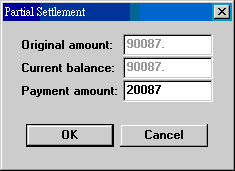 |
| Total payment | 付款總額. |
| Payment, return, ... | 付款性質. |
本節所談之帳款沖銷, 效果和第四節所述完全相同, 但流程用法不同. 未來或許會完全取代.
Invoice Payment Settlement (應收帳款付款沖帳)
(應付帳款沖銷另有第三節所說明之客戶付款記錄及帳款沖銷, 請先參考再決定取用何者. 我們估計未來本節說明的用法會被取代.)
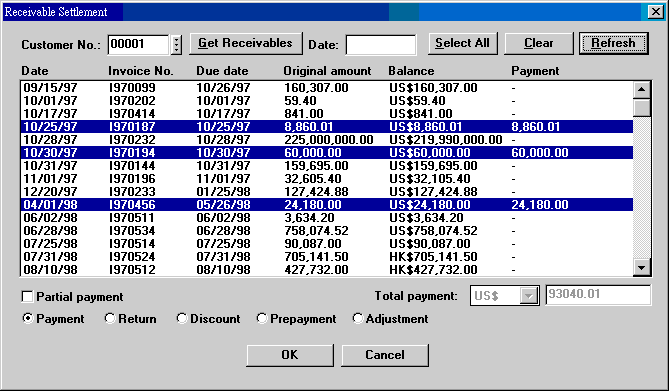
| Customer No. | |
| Get Receivables... | 取得前述客戶尚有餘額之應收資料, 最多 500 筆. |
| Date | 客戶付款日期. |
| Select All | 選擇所有幣別和第一筆相同之記錄. |
| Clear | 清除畫面. |
| Refresh | 將已選擇之付款顯示. |
| List box | 可以複選, 唯一次付款只能選擇一種幣別. 點選時付款金額會加總, 但不會顯示在 payment 欄. 按 Refresh 鍵才會顯示各別付款金額. |
| Partial payment | 部份付款時用. 先勾選 partial payment,
再點選應付項目.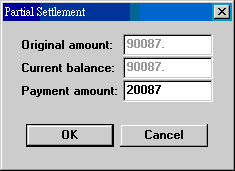 |
| Total payment | 付款總額. |
| Payment, return, ... | 付款性質. |
Commission Payment Settlement (佣金付款沖帳)
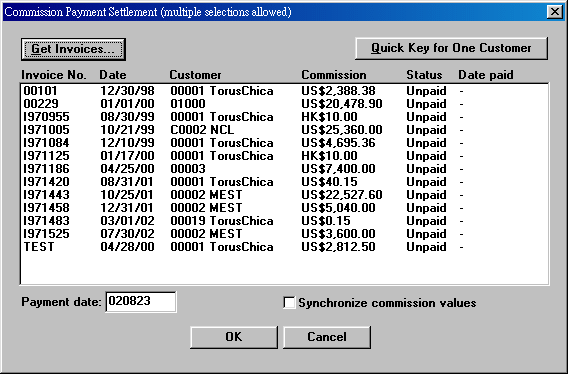
| Get Invoices... | 取得 invoice 及佣金資料. 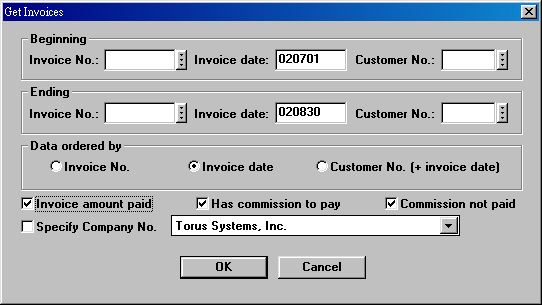
Invoice amount paid: 貨款已付清者. Has commission to pay: 有應付佣金之 invoices. Commission not paid: 佣金未付清之 invoices. |
| Quick Key for One Customer | 取得單一客戶佣金記錄. |
| List box | 一張 invoice 之佣金須一次付清. 可以複選. Date paid 顯示付款日期 (資料包含已付和未付資料時才有). |
| Payment date | 此次付款日期. |
| Synchronize commission values | 將付款金額記錄到 invcost.dat 檔. |
30. Debit/Credit Note, Data Entry
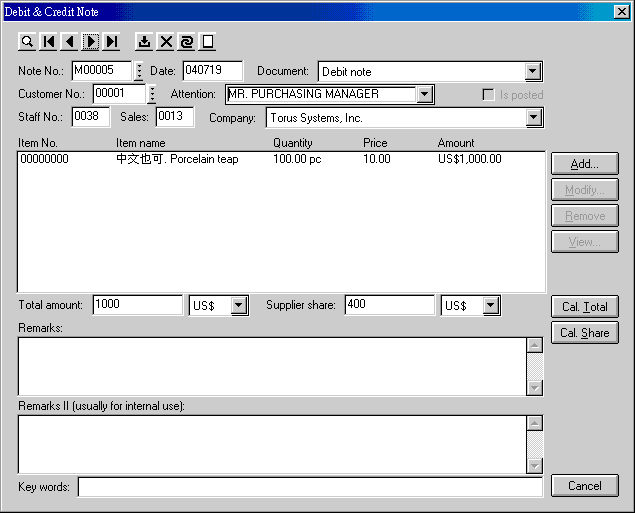
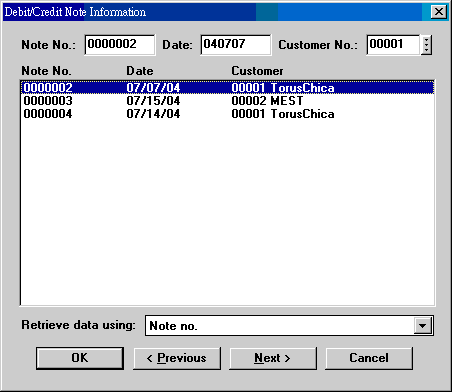 |
|||||||||||||||||||
| Note No. | Debit note 或 credit note 的號碼. 自動選取的系統編碼為 DRCRNOTE-NO 及 DRCRNOTE-NOx. | ||||||||||||||||||
| Date | Note 日期. | ||||||||||||||||||
| Document | Debit note 或 credit note. | ||||||||||||||||||
| Customer No. | |||||||||||||||||||
| Attention | |||||||||||||||||||
| Staff No. | 我方辦事人員. | ||||||||||||||||||
| Sales | 我方業務人員. | ||||||||||||||||||
| Company | 我方公司. | ||||||||||||||||||
| Item NO....Item name | Note 內之項目. 找到或新增 note 後,
按 Add 增加, 按 Modify 修改.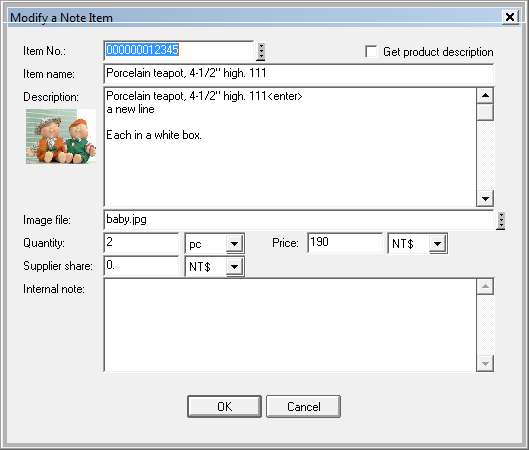
|
||||||||||||||||||
| Total amount | Note 總金額, 可按右側 Calc. Total 紐計算. | ||||||||||||||||||
| Supplier share | 廠商承擔的總金額, 由各 note items 之 supplier shares 加總. | ||||||||||||||||||
| Remarks | Debit/credit note 的注意事項. | ||||||||||||||||||
| Remarks II | 主要為內部參考用的注意事項. | ||||||||||||||||||
| Key words | 資料檢索用. |
31. Posting, Debit/Credit Note
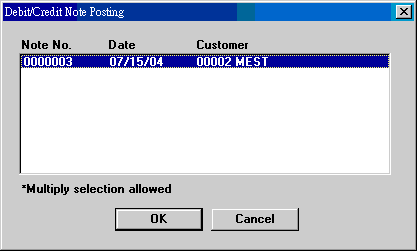
Posting 是將 debit/credit notes 金額轉為應收帳款. 在 credit notes 場合, 轉入的金額為負. 進入畫面時, 所有未 post 的 debit/credit notes 資料一齊顯示. 複選後按 OK 做 posting 動作.
40. Accounts Receivable, Viewing & Printing
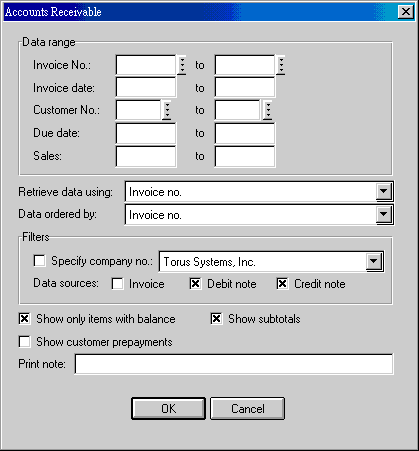
41. Receivable Transactions (應收異動明細)
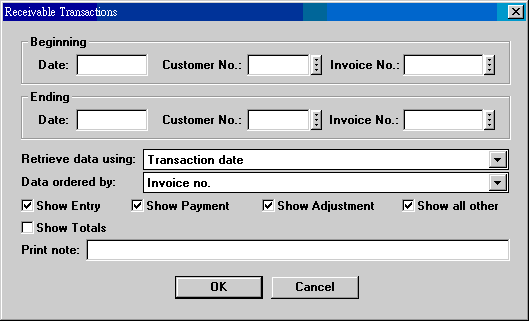
| Date | 異動日期, 包含應收入帳日期, 客戶付款日期, 及其他交易的日期. |
| Retrieve data using | 可使用 Date, Customer No. 或 Invoice No. 來擷取資料. |
| Data ordered by | 資料列表的順序. |
| Show entry | 顯示入帳記錄. |
| Show payment | 顯示付款記錄. |
| Show adjustment | 顯示調整記錄. |
| Show all other | 顯示其他種類記錄, 如退回, 折讓, 預付等. |
| Show totals | 記錄加總. |
42. Receivable Statement (對帳單)
![]()
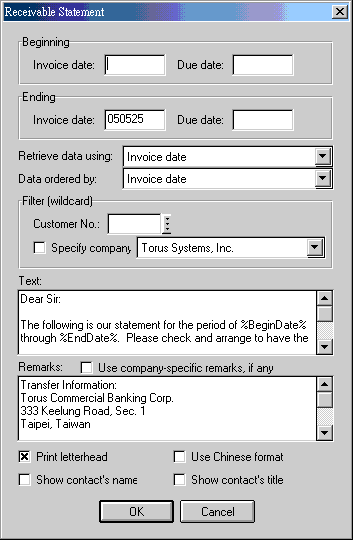
| Retrieve data using | 日期範圍可以用發票日或客戶應付款日. |
| Data ordered by | 每份對帳單內帳款的排列順序. 可選發票日或到期日. |
| Customer No. (wildcard) | 讓你指定單一客戶; 空白表示不指定客戶. |
| Text | 對帳單起頭說明文字. 使用系統編碼 AR-STATEMENT-TEXT 預設文字; 文字中可用 %BeginDate% 及 %EndDate% 表示此次對帳的發票或付款日期範圍. |
| Remarks | 使用系統編碼 AR-STATEMENT-REM 設定. |
| Use company-specific remarks | 有多家公司時, 若做此選定, remarks 改由系統編碼 AR-STATEMENT-REMx 之設定取得, x 為公司編號, 由 1 開始. 若做此選定但系統編碼內無資料, 改用 remarks 欄位內容. |
| Show contact | 指向客戶檔 direct contacts 中 application 70 設定的連絡人資料. Title 印在 contact 之後, 連成一行. |
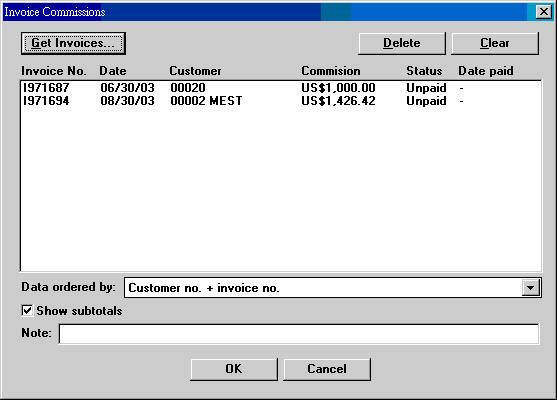
| Get Invoices... | 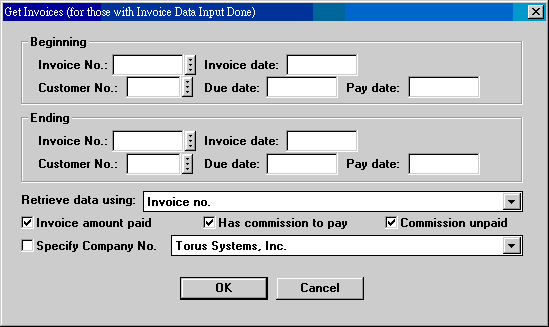 Invoice amount paid: 只顯示已付款之發票. Has commission to pay: 只顯示有佣金要付之發票. Commission unpaid: 只顯示佣金未付之發票. |
| Data ordered by | 資料列表之順序. |
| Show subtotals | 依列表順序, 同類別記錄加總顯示. |
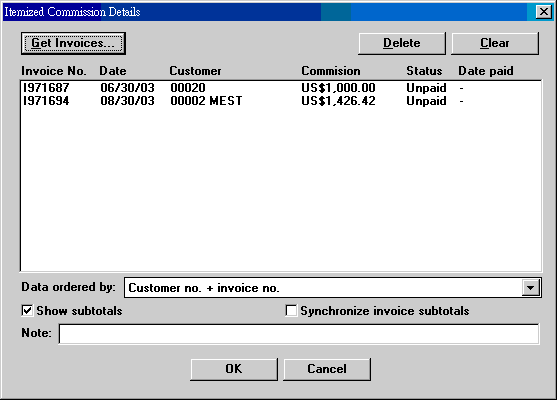
| Synchronize invoice subtotals | 每張 invoice 針對佣金有一個單一幣別金額的欄位. 在此打勾, 可將列表的佣金加總金額回存發票檔案. 此金額也是上表之發票佣金金額. |
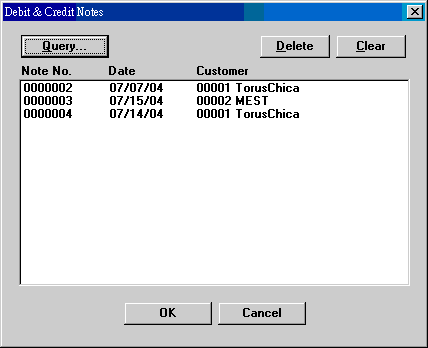
| Query... | 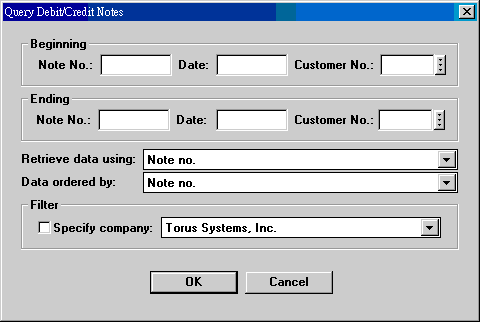 可以重複 query, 結果會加到一起. |
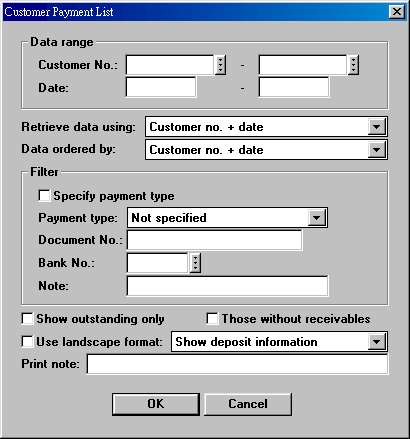
| Retrieve data using | 使用 customer no. (+ date) 或 date 來擷取資料. 擷取方式不同可能不會影響結果, 但會影響速度. |
| Data ordered by | 資料排列方式可以不同於擷取方式. |
| Show outstanding only | 只選取未沖銷完畢之付款資料. |
| Those without receivables | To show customer prepayments for those customers who do not owe us. |
| Use landscape format | 1. Show deposit information: details of
customer payment transactions. 2. Show note. 3. Show deduction amount due to bank charges. |
60. Receivable Statements on Excel
The template file used for exporting receivable data to Excel is called ARSTMx.XLT, where x is the company number of the company that issues these receivable statements. Cell A1 of this template should contain the full folder path for storing exported Excel files -- usually q:\torus\et61\excel\. Cell A2 should contain the full folder path that has signature files stored -- usually the data folder, q:\torus\et61\data\. Both folder positions can be modified directly on the template.
Multiple files are generated most of the time. The exported files are named according to sequential numbers controlled by system code ET721-ARSTM-FILE-NO.
For each company, a corresponding template file is needed. For example, for company No. 1, the template file is ARSTM1.XLT; for company No. 3, the template file is ARSTM3.XLT. The contents of templates can be changed to meet actual requirements, but it is imperative that row and column positions not changed. Only contents can be changed. All template files should be placed in the ET6.1 data folder.
| Date | Version | Downloads | Explanations & Actions |
|---|---|---|---|
| 2011-7-15 | SP3 Secured | et721zip.exe, etconvzp.exe. | 增加 VAT 及借貸方會計科目等欄位, 做為匯入總帳時區分之用. 下載安裝 etconvzp.exe 之後, 執行 42. Drcrmas. |
| 2008-1-30 | SP3 Secured | et721zip.exe, etconvzp.exe. | 增加 amount 和 supplier share 等欄位, 記錄相關金錢資訊. 另新增 Note Summary 報表. 下載安裝 etconvzp.exe 之後, 執行 42. Drcrmas 及 44. Drcrdet. |
| Code | Field | Example Value | Explanation |
|---|---|---|---|
| AR-STATEMENT-TEXT | 8 | The following is our... | Receivable statement 用的文字. |
| AR-STATEMENT-REM | 8 | Receivable statement 的注意事項. | |
| AR-STATEMENT-SIGN | 3 | Authorized Signature | Receivable statement 的 authorized signature. 可能被 staff 的設定取代. |
| ARDET-SEQNO | 2 | 00000000 | |
| ARTRANS-SEQNO | 2 | 00000000 | |
| CUSTPAY-SEQNO | 2 | 00000000 | For customer payments |
| DR-CR-NOTE-SIGN | 3 | Authorized Signature | Debit/credit note 的 authorized signature. 可能被 staff 的設定取代. |
| DRCRNOTE-ACNOS | 3 | 1080,2080 | Debit A/C No. and credit A/C No., separated by comma. |
| DRCRNOTE-NO | 2 | DC00000 | Debit/credit note 號碼. |
| DRCRNOTE-NOx | 2 | ADC0000 | 公司別 debit/credit note 號碼. |
| ET721-ARSTATEMENT | 3 | A string | Program key for custom-made Receivable Statement on Excel. |
| ET721-ARSTM-FILE-NO | 2 | RS000000 | Sequential numbers to form exported Excel file names, such as RS000001.xls or RS000001.xlsx. |
| ET721-CUSTPAY | 8 | xxxxxxxxxxxx yyyyyyyyyyyy ... |
Bank account numbers used to receive customer payments. |
| ET721-GENRE | 3 | characters | 12. Language encoding (0-2) 13. Excel 2003 for export (Y/N) 14. Debit/credit note (0/1) |
| ET721-LABELS-0 | 8 | 0=continued 1=End 2=Date 3=Page 4=Page: %d 5=No. 6=Note 7=Total 8=Subtotal 9= (a space) 10=To 11=Phone 12=Fax 13=E-Mail 14=Attention 15=Remarks 16=Receivable Statement 17=Due Date 18=Invoice Date 19=Overdue 20=Invoice No. 21=Original Amount 22=Current Balance 23=The following are outstanding prepayments from you 24=Document No. |
|
| ET721-LABELS-1 | 0=接次頁 1=結束 2=日期 3=頁數 4=頁數: %d 5=號碼 6=附註 7=合計 8=小計 9= (空格, 中文不需要) 10=廠商 11=電話 12=傳真 13=電子郵件 14=聯絡人 15=注意事項 16=應收帳款對帳清單 17=付款日 18=發票日 19=逾期日數 20=發票號碼 21=原始金額 22=目前餘額 23=以下為貴方尚未沖銷預付款 24=文件號碼 |
||
| ET721-LABELS-2 | For 2nd local. | ||
| ET721-LAYOUT-ARDET | 3 | 13 numbers | To customize column positions: Accounts receivable. Default: 0.0,0.7,2.0,3.3,4.0,4.7,6.1,6.6,7.2,7.4,8.2,9.4,10.4 |
| ET721-LAYOUT-ARSTATE | 3 | 8 numbers | To customize column positions: Receivable
Statement. Default: 0.0,0.0,1.0,2.0,2.8,3.6,5.0,6.4 |
| ET721-LAYOUT-ARTRANS | 3 | 10 numbers | To customize column positions: Accounts Receivable
Transactions. Default: 0.0, 1.0, 2.0, 2.4, 3.7, 4,8, 5.5, 6.2, 6.9, 8.2 |
| ET721-LAYOUT-COMMDET | 3 | 7 numbers | To customize column positions: Itemized Commission Details. Default: 0.0,2.0,3.2,4.3,4.9,6.3,8.3 |
| ET721-LAYOUT-COMMMAS | 3 | 8 numbers | To customize column positions: Invoice
Commissions. Default: 0.0,1.4,2.1,2.8,4.1,5.9,6.6,7.4 |
| ET721-LAYOUT-CPAY3 | 3 | 11 number | To customize column positions: Commission
Payment Listing. Default: 0.0,0.8,1.8,3.4,4.8,6.2,7.2,7.8,8.5,9.2,10.2 |
| ET721-LAYOUT-CPDET2 | 3 | 8 numbers | To customize column positions: Commissions
Payable Listing. Default: 0.0,1.5,2.2,2.9,3.6,4.9,5.9,7.2 |
| ET721-LAYOUT-CPTRANS | 3 | 9 numbers | To customize column positions: Commissions
Payable Transactions. Default: 0.0,0.7,2.2,2.9,3.6,4.4,4.8,6.0,7.2 |
| ET721-LAYOUT-CUSTPAY | 3 | 10 numbers | To customize column positions: Customer
Payments Listing. Default: 0.0,1.2,1.8,3.0,3.8,5.4,7.2,7.8,8.7,10.0 |
| ET721-LAYOUT-DRCRDET | 3 | 10 numbers | To customize column positions: Debit/Credit
Note Item Listing. Default: 0.0,0.7,1.4,2.8,3.0,4.8,5.8,6.8,7.8,10.4 |
| ET721-LAYOUT-DRCRMAS | 3 | 9 numbers | To customize column positions: Debit/Credit
Note Summary. Default: 0.0,0.8,1.6,3.0,3.2,3.8,4.4,5.8,7.2 |
| ET721-LAYOUT-DRCRNOTE | 3 | 6 numbers | To customize column positions: Debit/Credit
Notes. Default: 0.0,1.8,4.5,5.6,6.3,7.5 |
| ET721-LAYOUT-ITEMSUM | 3 | 11 numbers | To customize column positions: Item Commission
Summary. Default: 0.0,0.7,1.4,3.2,4.0,4.5,5.5,6.9,7.6,9.4,10.6 |
| ET721-OFFSETX | 3 | Up to 15 digits | Sets paper left margin offsets for printing. Actual value is the digit times 1/10 of an
inch. For example, 5 means 0.5". Digit 1: accounts receivable Digit 2: payment details Digit 3: receivable statement Digit 4: invoice-based commissions Digit 5: itemized commissions Digit 6: debit/credit note Digit 7: customer payments Digit 8: customer payment details Digit 9: customer payment transactions Digit 10: commission payments Digit 11: debit/credit note listing Digit 12: item commission summary |
| ET721-OFFSETY | 3 | Up to 15 digits | Sets paper top margin offsets for printing. |
| PAY01-PAY20 | 3 | T/T | 付款方式; 有 20 種可設定. |
Last modified: June 2015