Contents
00. OverviewShipment Memo is the place to enter shipment-related data so that shipping documents and control reports -- such as commercial invoices, packing lists, shipment notices, invoice net profit analysis reports, etc. -- can be generated.
Shipment Memo data can be based on S/C data, or they can be based on product item data. S/C-based shipment data can be used to generated various analytical control reports, while product-based shipment data can only provide shipment statistical reports.
Most shipping document titles can be modified or customized. They can also be presented in Excel format. Refer to ET613 Document Viewing & Printing for details of output forms.
If the 49th character of system code INV-GENRE is set for customer filtering, users are permitted to only search for customer S/C's for which they have access permissions.
| Top Level | 2nd Level | 3rd Level | Explanations |
|---|---|---|---|
| Setting | Font | Ineffective. | |
| Font for Marks | Font for shipping marks field. Only fixed-pitch fonts should be used. | ||
| Font for Extension | Font for description extensions field. | ||
| Edit Items | Disable S/C Shipping Dates & Record | To prevent contents of S/C shipping dates and Record from modification. | |
| Show Image Thumbnail | To show product image thumbnail following each item selection. | ||
| Hide Normal Prices Hide 2nd Prices Hide 3rd Prices |
可用 ET61-ET611-NAY 內的設定, 隱藏這三個欄位, 讓没有必要看到價格的人看不到價格. | ||
| Include ETA While Updating Fields | To include ETA while generating the Shipment field. | ||
| Calculate Total Amount | To automatically calculate invoice total amount after exiting Edit Items. To really update the amount data, pres Update. | ||
| Log Update Events | 若有 Update, 將更改日期記錄至 chinv.dat 檔. | ||
| Get S/C Terms | 按 |
| To search for invoice, using invoice no., customer no. or invoice date. | |
| Clicks to apply S/C data to fields such as customer no., customer order no., destination, L/C no., insurance, terms, shipping marks etc. To complete fields of shipment, payment, general description and remarks, check Setting -> Get S/C Terms before clicking this button. | |
| Generates text for terms fields (like Shipment). If customer L/C data are available (entered in ET711), content in Payment will be updated. | |
| Clears all fields or return fields to default settings. | |
| To look up S/C shipping schedule. The dialog box is modeless and can be kept along with the Start Window. | |
| For entering Special Packing List data. Special Packing List lets you split an item into different parts, which are in turn packed into their own packages. An example is the packing list for knock-down furniture. |
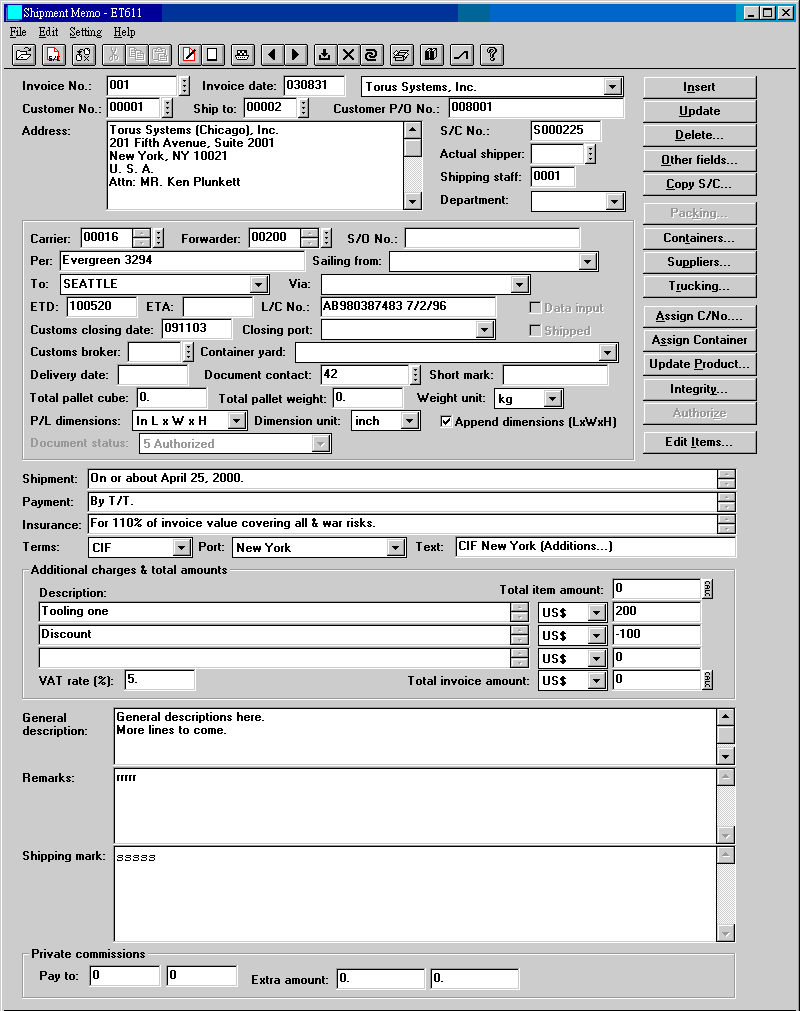
| Invoice No. | 最多 8 個字. 可自行輸入或按
|
| Invoice Date | 發票日期, 亦為 on board 日期. |
| Customer No. | 即買主, 發票的抬頭. 按 |
| Ship To | 收貨人代號. 若與客戶同則不填. |
| Customer P/O No. | 為客戶之訂單號碼, 可有可無. 每一項目均可有相同或不同之客戶訂單號碼. |
| Address | 包含客戶名稱及地址. 可以修改至符合要求. |
| S/C No. | 一張 invoice 可能包含多張 S/C, 這裡只是一個代表號碼. |
| Actual shipper | 真正 (背後) 的出貨人. 三角貿易時做為記錄, 供日後查詢或統計用. |
| Shipping staff | 經辦人員代號. 人員資料建於 System Maintenance -> Staff 中. |
| Dept. | 部門. |
| Carrier | 船公司之代號. 屬供應廠商編號. |
| Forwarder | 有 Forwarder 時填入其廠商編號. |
| S/O No. | 下貨單 (shipping order, 裝貨單) 之號碼. |
| Per | 應填船名及航次, 如 Ever Good v.7228068. |
| From | 出貨港 (port of loading). 可由下拉項目中選出, 或直接填寫. 下拉內容在系統編碼 PORTS 設定. |
| To | 目的地 (destination). |
| Via | 轉運港 (transshipment port). |
| ETD | Estimated time of departure, 開航日. |
| ETA | Estimated time of arrival, 到達日. |
| L/C No. | 信用狀號碼. 若有數張信用狀, 擇一填入, 不過事後要修改 Payment 中文字. 若不用信用狀付款, 空白即可. |
| Data input | 是否做過 invoice data input. Input 過的出貨摘要, items, 單價, 數量, 金額等已被封鎖, 無法新增, 更改或刪除, 只能查詢. 次要則欄位仍可更改. |
| Customs closing date | 結關日. |
| Closing port | 結關港口, 出貨條款中之港口, 如 FOB Taiwan 之 Taiwan. |
| Shipped | 表示案子已結. 一旦有 shipped 註記, 整張出貨摘要都不能更改, 只能查詢. |
| Customs broker | 報關行編號. 屬供應廠商編號. |
| Container yard | 貨櫃場名稱. 可由下拉項目中選出, 或直接填寫. 下拉內容在系統編碼 INV-CYARD 設定. |
| Delivery date | 廠商交貨至出口港之日期, 查詢用. |
| Document contact | 關於本文件, 客戶端的連絡人, 文件上的 attention party. |
| Short mark | 短嘜. 10 字. |
| Total pallet cube | 因墊板化增加的材數. |
| Total pallet weight | 因墊板化增加的重量. |
| Weight unit | Packing list 上重量單位, 如 Kg 或 Lb. |
| P/L dimensions | Packing list 材數顯示方式: 1. In cubic foot; 2. In CBM; 3. In L x W x H; 4. None. 此處和以下二者的選擇, 會決定裝箱單最右欄印出之格式. |
| Dimension unit | 外箱尺寸 (長寬高) 的單位, 如 inch 或 cm. |
| Append dimensions | 材數之下是否顯示長寬高. |
| Shipment | 出貨條款. 按 |
| Payment | 付款方式. 若ET811信用狀資料已輸入,
且有輸入上面 L/C No. 欄位, 按 |
| Insurance | 保險條款, 需自行輸入. 160 字. |
| Terms | 出口條款, 需自行輸入. |
| General Descriptions | 貨品通稱. 通稱印在發票及裝箱單所有貨品的品名之上. 限 650 字. |
| Remarks | 注意事項. 可用系統編碼 INV-REM 預設. |
| Shipping marks | |
| Additional charges | 有其他收費或退款, 可於此加上說明, 金額和幣別. 說明無長度限制, 且可多行. Total item amount 為所有 items 金額合計. Total invoice amount 為 total item amount + VAT + additional charges. |
| Private commissions | 給兩人. Pay to 填的是 contact no. Extra amount 為不能歸屬於 item 的佣金. |
| Delete |  |
| Copy S/C | 見 12. Copy S/C. |
| Edit Items | 編輯 item. |
| Packing | 包裝資料輸入. 見 30. Packing. |
| Containers | 貨櫃資料輸入. 見 31. Containers. |
| Suppliers | 供應廠商資料匯入及調整. 見 32. Suppliers. |
| Trucking | 貨運資料輸入. 見 33. Trucking. |
| Assign C/No. | 自動編列箱號.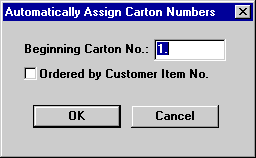 |
| Assign Container | 編列貨櫃號碼.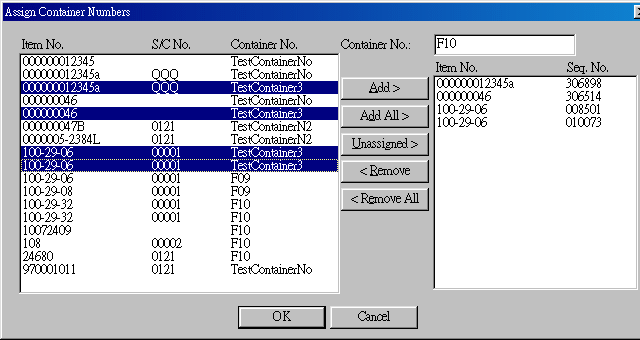 |
| Update Product | 用 invoice
最新產品包裝資料更新產品檔的資料.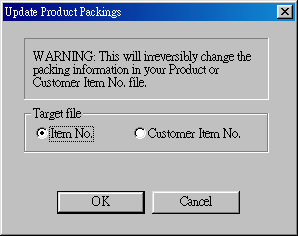 |
| Other Fields | First page 放不下,
較次要的欄位: 見 11. Other Fields. |
| Integrity |
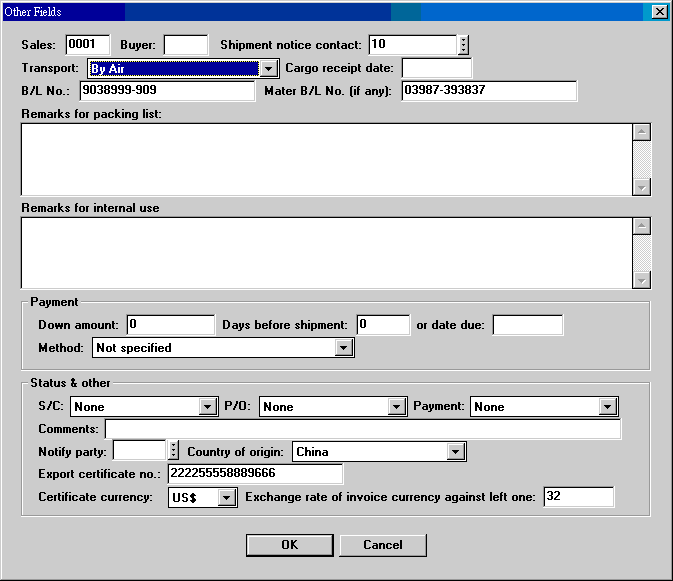
| Invoice Total | 幣別表示此張 Invoice 之代表幣別, 亦是應收帳款之幣別. 金額為以此貨幣表示之總金額. |
| Commission Rate (%) | 給付佣金之比率, 用於整張發票. 若各項目有不同比率, 可於出貨明細再輸入. |
| Amount | 佣金金額, 幣別同 Invoice Total. 佣金可由 Invoice 金額直接計算, 或由出貨明細各 item 逐一計算. 此佣金只做記錄用, 不會顯示在出口文件上. |
| Remarks | 附註. 列印 Invoice 時會印出. 可用系統編碼 INV-REM 預設, 字數不限. |
| Shipping Marks | 嘜頭. 用 |
| Remarks for Packing List | 裝箱單之附註. 列印時可選擇印這個附註或標準附註. |
| Status - S/C | S/C 沖銷狀況: None 表示未沖銷, S/C data input done 表示已沖銷. 由系統顯示, 不要自行更改. |
| Status - P/O | P/O 沖銷狀況: None 表示未沖銷, Delivery data input done 表示已沖銷. 由系統顯示, 不要自行更改. |
| Status - Payment | 查詢付款狀況: None 表示未明, Ok 表示沒問題, L/C not received 表示 L/C 未收到, T/T not received 表示 T/T 未收到. |
| Comments | 做過記錄, 供查詢或提醒用. |
| Notify Party | 相關文件中之 Notify Party 代號. 完整資料建於客戶檔. |
| Country of Origin | 產地國. |
| Exchange Rate for Invoice Total Currency | 本發票所用之匯率. 幣別見 Invoice Total. |
| Case Closed | 內部記錄用. |
| Remarks for Internal Use | 附註. 此部分主要內部使用, 列印 ET612 Memo Summary 會印出, 不會列印在 Invoice 或 Packing List 上. |
由 S/C 抄入資料, 產生新的 invoice 或加入舊的 invoice. 必需先設好 invoice no. 是否新增, 程式會自行決定. 若抄錄多張 S/C, memo master 使用第一張資料, memo items 則全數加入. 抄錄完成, 不需再按 insert.
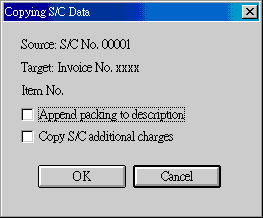
輸入這張 invoice 所有貨櫃資料. 在 Edit Items 中, container no. 欄位會有所有貨櫃號碼供選擇輸入. 所以, 最好先建 containers 表.
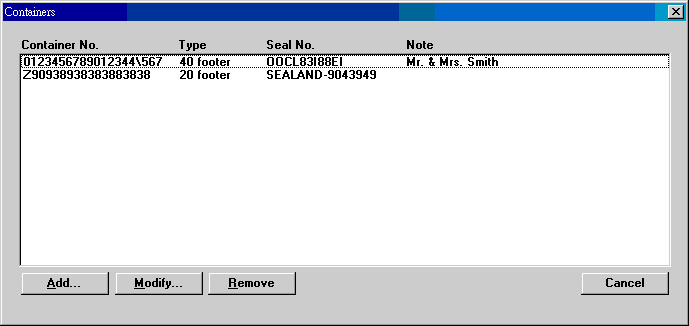
| Add | 輸入一個貨櫃的資料. 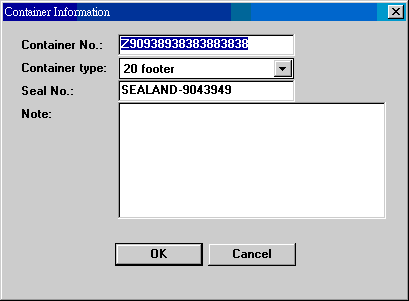 Container type 用系統編碼 CONTAINERxx 建立. |
| Modify | |
| Remove |
這裡記錄此次出貨所有供應廠商的資料. 基本資料由訂貨單擷取, 但數料可以更改, 所以能正確調整廠商出貨數字. 不管做為利潤分析或付款明細, 都是較以前精確自然的方法. (以後的 payable details 及 net profit reports 會改用這裡的資料.)
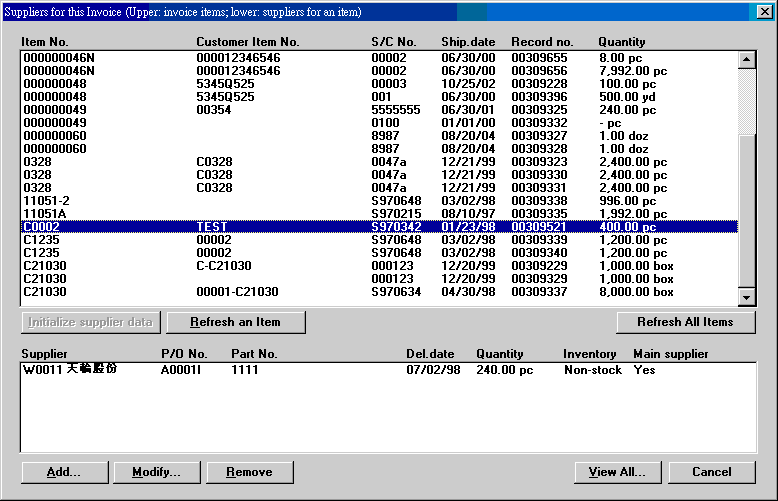
| Item No....Customer Item No.... | 此表為 invoice 的 items. 點選時, 下表出現的為該 item 的供應廠商及數量. |
| Initialize suppler data | 新增的 invoice 之 suppliers 資料是空白的. 建好 invoice 資料後, 按此鍵會抓入所有供應廠商資料. 這個動作只能做一次. 若單一 invoice item 出貨數量改變, 使用 Refresh an Item. 若 invoice items 有新增或減少, 使用 Refresh All Items. |
| Refresh an Item | 清除所選 invoice item 舊有相關供應廠商資料, 依新數量重建廠商資料. |
| Refresh All Items | 清除所有 invoice items 原有供應廠商資料, 依最新 items 的數量重建廠商資料. |
| Supplier...P/O No.... | 單一 invoice item 的供應廠商資料. 若供應商超過一個, 數量加總應該和 invoice item 數量相同. |
| Add | Invoice 有新增 items 且 initialize
已做過時, 按 Add 建立廠商資料.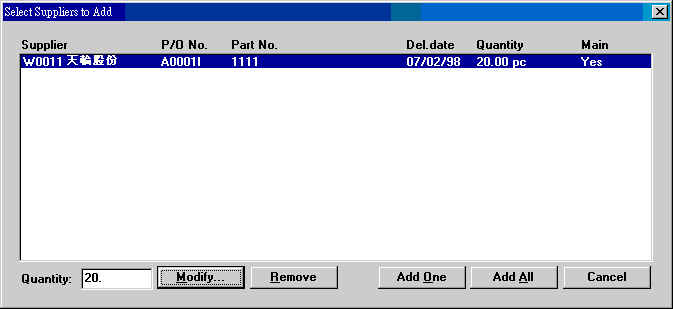 Add One: 只新增所選廠商. Add All: 新增表上所有廠商. |
| Modify | 更改數量.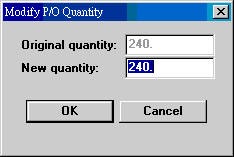 |
| View All | 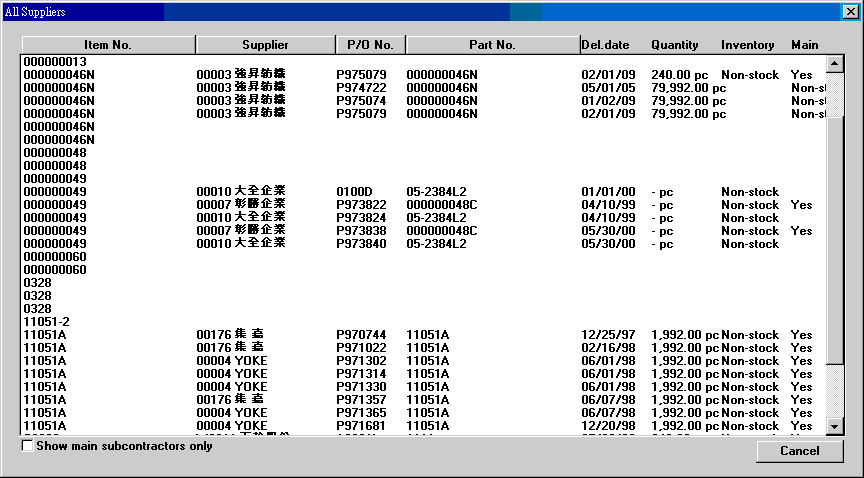 總表. 可以 Item No., Supplier No., P/O No. 或 Part No. 重新排序. |
假如出貨用卡車, 且需要留下記錄, 可以在此輸入:
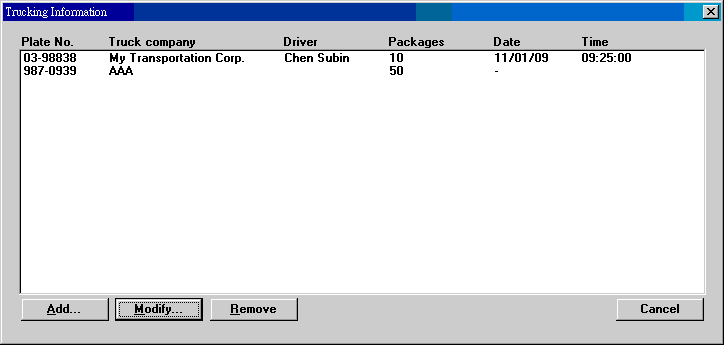
| Plate No....Trucking company... | 顯示這批貨用的卡車及運送資料. |
| Add | 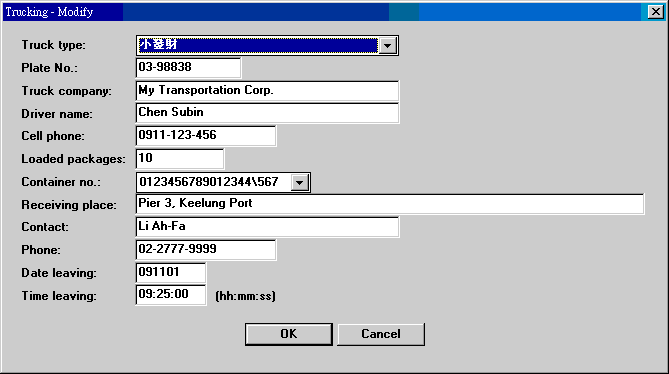 Truck type: 用系統編碼 TRUCKxx 先建立. xx 在 01-30 範圍. Plate No.: 車牌號碼. Loaded packages: 只記錄貨運件數, 不記錄內容. Container No.: Containers (14 節) 輸入之貨櫃號碼可在下拉資料找到. Receiving place: 交貨地點. |
| Modify | 同上. |
這裡的資料中, 屬於主零件且為庫存貨者, 會被記錄至領料單 (pick list).
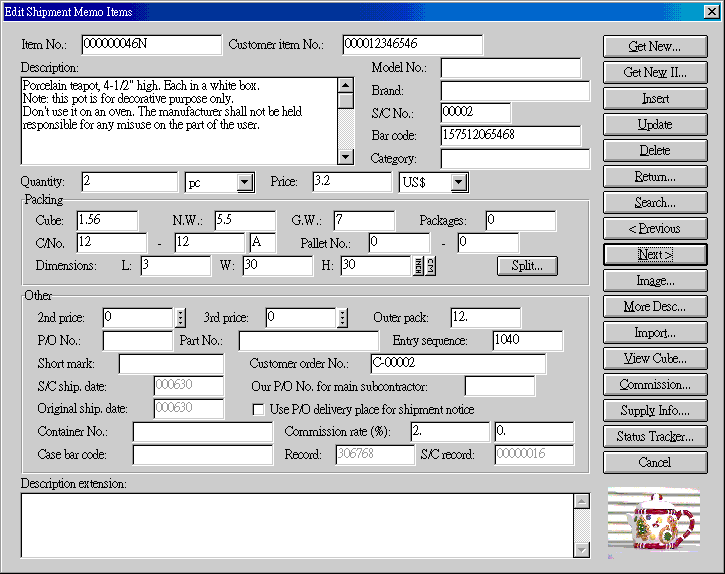
| Item No. | 產品貨號, 由 Get New 找到 S/C 欲出貨之資料. |
| Customer Item No. | 客戶貨號. 用 Get New 找到 Item 後, 即可自 S/C 抓出客戶貨號. 亦可自行輸入. |
| Descriptions | 產品之品名. |
| S/C No. | 銷貨確認書號碼, 若用 Get New 找出 S/C 欲出貨之 Item, 則系統會自動由 S/C 抓出此欄位資料. |
| Customer Order No. | 客戶訂單號碼. 若用 Get New 找出 S/C 欲出貨之 Item, 則系統會自動由 S/C 抓出此欄位資料. |
| Quantity | 即 S/C 中上未出完貨之數量. 此數量便是要出貨之數量.
若要出之數量小於未出完之數量, 則應將數量改為要出之數量.
按 Insert 或 Update 存檔時, 若數量有尾數不成整箱,
會有如下之視窗,
顯示原始數量, 尾箱數量, 調整後整箱數量和整箱數目.
按 Accept, 數量先換成 adjusted quantity, 箱數為 number of cartons. 按 Insert 存檔後, 緊接著數量會換成 Residual quantity, Outer 亦改為 Residual quantity, 箱數變為 1. 這個表示尾箱, 所以你可視需要調整材數和重量. 若按 Cancel, 你應自行修改數量或 Outer, 讓數量能成為整箱. 再按 Insert 存檔. |
| Price | 單價由 S/C 提供, 可以更改. |
| Cube | 表示每箱之才積數. |
| N.W. | 淨重, 重量單位由第一畫面之 Weight Unit 決定. |
| G.W. | 毛重. |
| C/No. | 箱號. |
| Packages | 箱數. 系統會根據出貨數量 (Quantity) 與外箱數量 (Outer) 自動算出箱數. 多個尾箱要併箱時, 選擇一個代表 Item, 在 Packages 處填 1, 並輸入此併箱之材數及重量等資料, 其餘 Items 之 Packages 均應填入 0, 包裝資料可以不填, 但數量要填. 列印裝箱單時, 要選擇依箱號排列. |
| Dimensions: L x W x H | 外箱尺寸. |
| 2nd Price | 若有 Under Value 之狀況, 可於此輸入第二種價格. 列印 Commercial Invoice 可加以選擇. |
| 3rd Price | 若有 Under Value 之狀況, 可於此輸入第三種價格. 列印 Commercial Invoice 可加以選擇. |
| Outer Pack | 每箱數量. 輸入 quantity 後, 系統會計算箱數 packages. 填入起始箱號, 系統會算出截止箱號. |
| P/O No. | 同一產品向多家採購時, 指定其中之一. 若此次出貨包含二家, 應分別建檔二次. 無事可空白. |
| Parts No. | 上面欄位有資料時才輸入. |
| Seq. No. | 項目排列順序號碼, 可自行改變. |
| S/C Ship. Date | S/C 之交貨日期. |
| Original Ship. Date | S/C 之原始交貨日期. 在任何狀況下均不可更動此日期. |
| Brand | 客戶商標. 由 S/C 之資料移轉. |
| Our P/O No. for Main Subcontractor |
此項目之採購訂貨單. 如有多項零件, 即為負責出貨之廠商所收到之訂貨單. 此訂貨單之廠商也是出貨通知之廠商. 系統會自行找出. |
| Container No. | 櫃號. |
| Model No. | 型號. |
| Use P/O delivery place for shipment notice |
是否使用 P/O 上之交貨地點為出貨通知之交貨地點. 通常是在 ET641 製作出貨通知時再行指定交貨地點. |
Buttons
| Get New... | 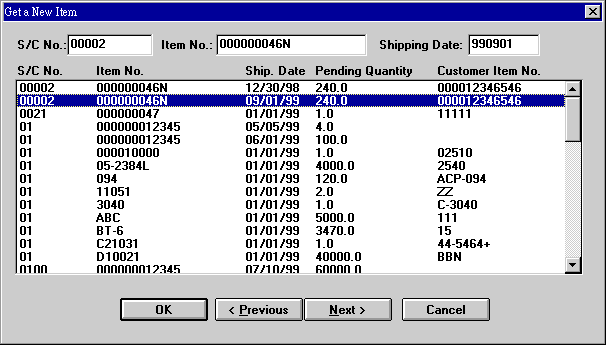 若為有 S/C 之出貨, 按此鍵從 S/C 抓取資料. |
| Get New II | 不指明 S/C, 將所有待出貨 items 顯示,
供選擇. 項目真的太多時, 速度會稍緩.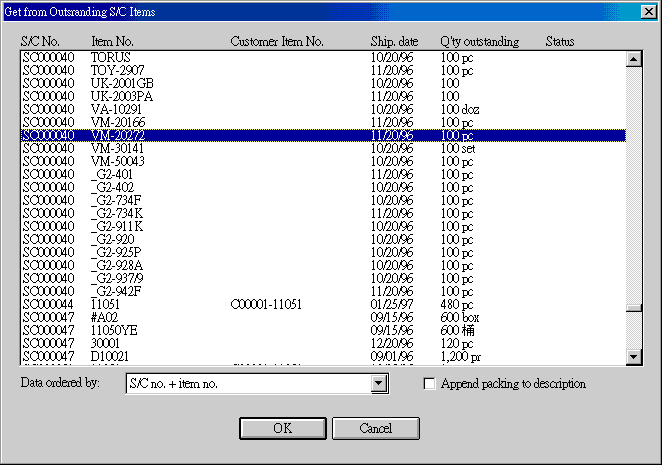 |
| Insert | 新增的 item 放在原有 items 之後, 並未重排. 若要重排, 回到 Search, 選擇 data order. |
| Update | |
| Delete | Delete 後, 位置不明, previous 和 next 均失效. |
| More Desc... | 見第七節說明. |
| Import... | 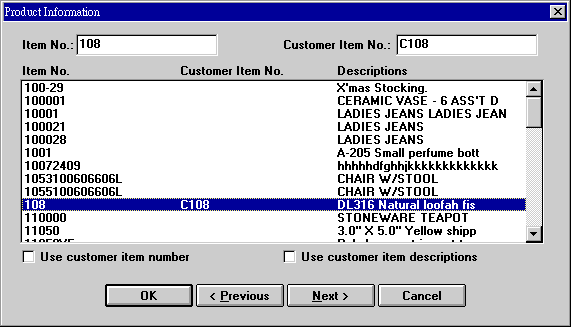 |
| View Cube... | 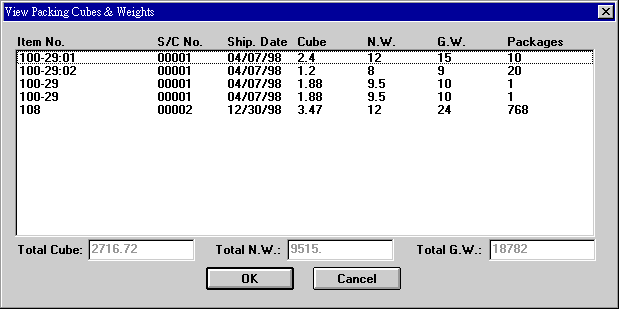 |
| Commission... | 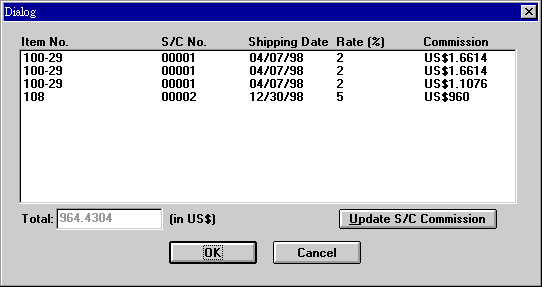 |
| Split... | 見第十節說明. |
| 在 Edit Items... 畫面, 按 More
Desc... 會開啟右邊視窗, 可輸入第二種及第三種品名, 亦可按 Copy
抄第一種品名至此再行修改. 確定品名內容後按 OK 結束此視窗, 回到
Edit Items... 畫面. 在 Edit Items... 畫面須按 Update 才會真正存檔. 列印時, 選擇品名方式請參考上方第 1 項選單之說明. |
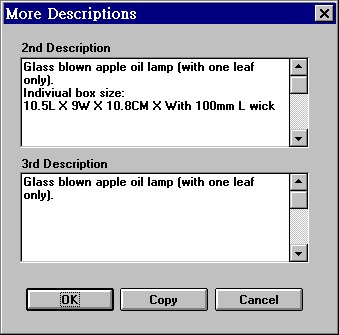 |
為了節省運費或其他原因, 一個產品可能須要分成零件裝箱. 組合家具就是一個例子.
當你按 Insert 存好一筆資料或用 Search 找到一筆資料後, 可以按 Packing 框右下方的 Split... 鍵, 進入 Split Packing 對話方塊.
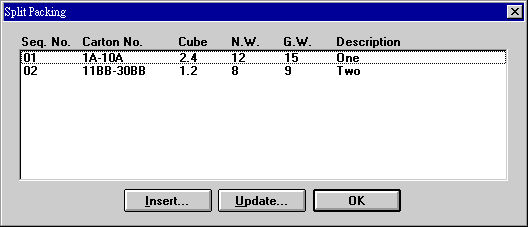
一開始內容是空的, 表示尚未有 split 資料, 此時可按 Insert... 以便輸入分裝的敘述. 若要更改先前輸入過的分裝資料, 先選項目, 再按 Update.... Insert 和 Update 畫面相同如下:
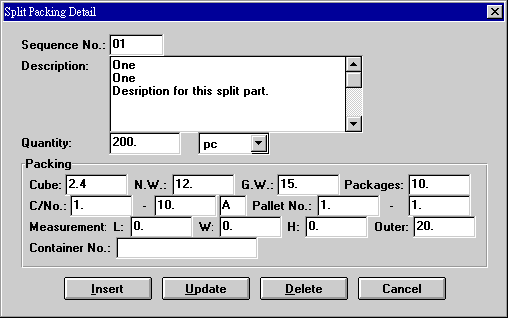
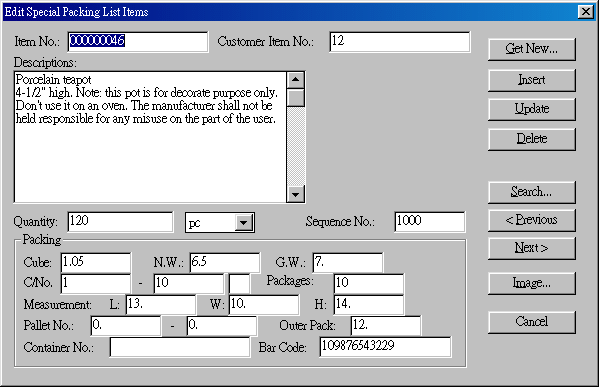
點選工具列 ![]() 可輸入Item的特殊包裝, 列印Packing文件時必須勾選 Use Special Packing List.
可輸入Item的特殊包裝, 列印Packing文件時必須勾選 Use Special Packing List.
| Date | Version | Downloads | Actions & Explanations |
|---|---|---|---|
| 2010-1-27 | SP3 Secured | et611czp.exe, etconv.exe. 非繁體中文視窗使用者改下載 et611zip.exe. | 下載安裝 etconvzp.exe 後, 開啟 etconv.exe, 執行 08. Memomas, 02. Memodet, 33. Splitpk. 本升級增加 SP4 所需欄位, 可完全用到 SP4 所有欄位. (必須先做 ET411 升級.) |
| 2009-3-13 | SP3 Secured | et611czp.exe, etconv.exe. 非繁體中文視窗使用者改下載 et611zip.exe. | 下載安裝 etconvzp.exe 後, 開啟 etconv.exe, 執行 08. Memomas. (這個轉換並不新, 但試試看.) |
| Code | Field | Value | Explanation |
|---|---|---|---|
| CONTAINERxx | 3 | A string | 貨櫃種類, 如 20 呎櫃. xx 由 01 到 20. |
| FONT-DESC-EX | 3 5 |
Font for description extension field. | |
| INV-CYARD | 8 | Text block | Available container yards. |
| INV-FONT | 3 5 |
||
| INV-FONT-F | 3 5 |
Font for shipping mark field. | |
| INV-GENRE | 3 | String | 68. Activate approval process (N/Y) |
| INV-REM | 8 | Text block | Defines remarks. No default value. |
| STATUS-PAYMENT | 8 | Text block. Each status option in a line. |
Defines available payment status options. Default: None, OK, L/C not received, T/T not received. |
| TRUCKING-SEQNO | 7 | A number (0 up) | Serial No. for trucking. |
Last modified: March 2009