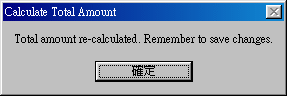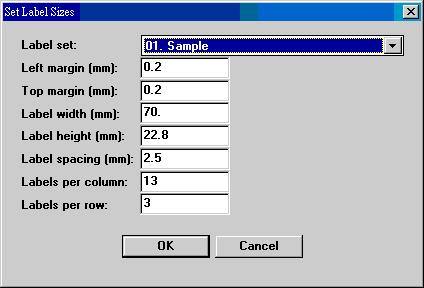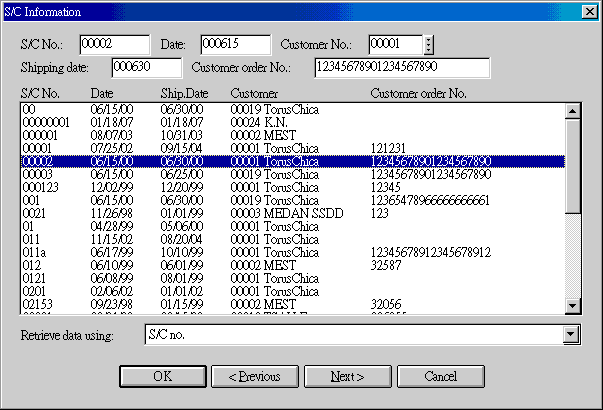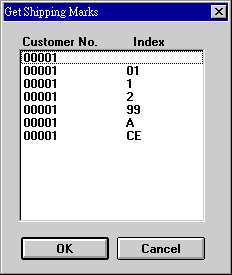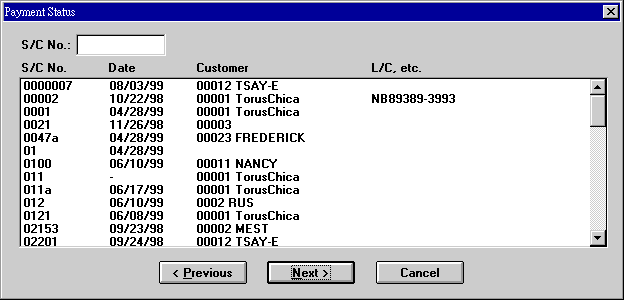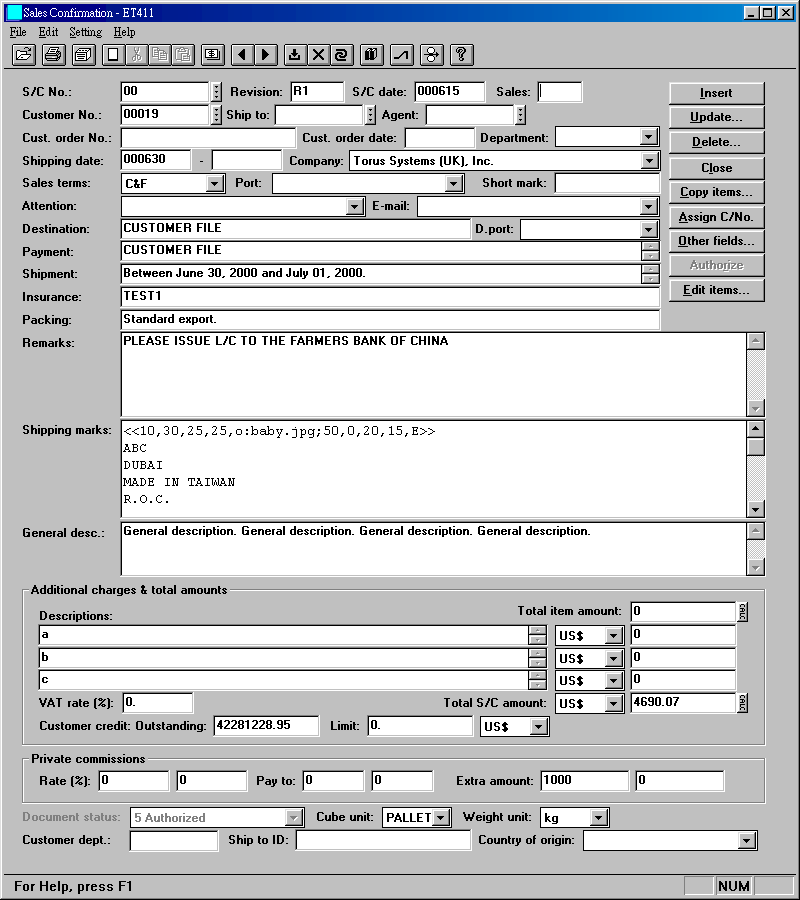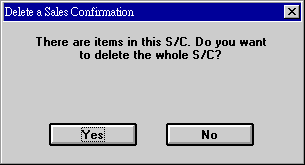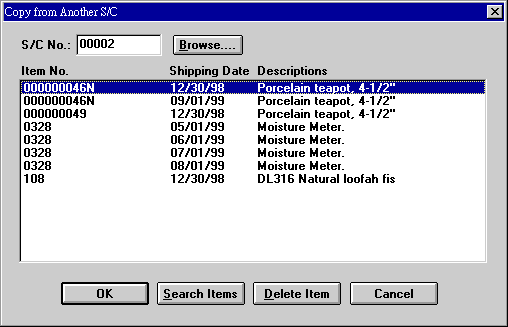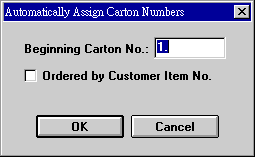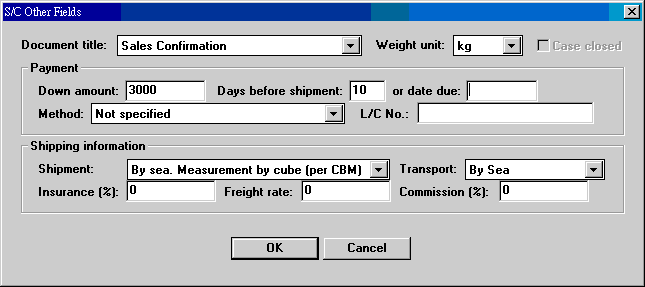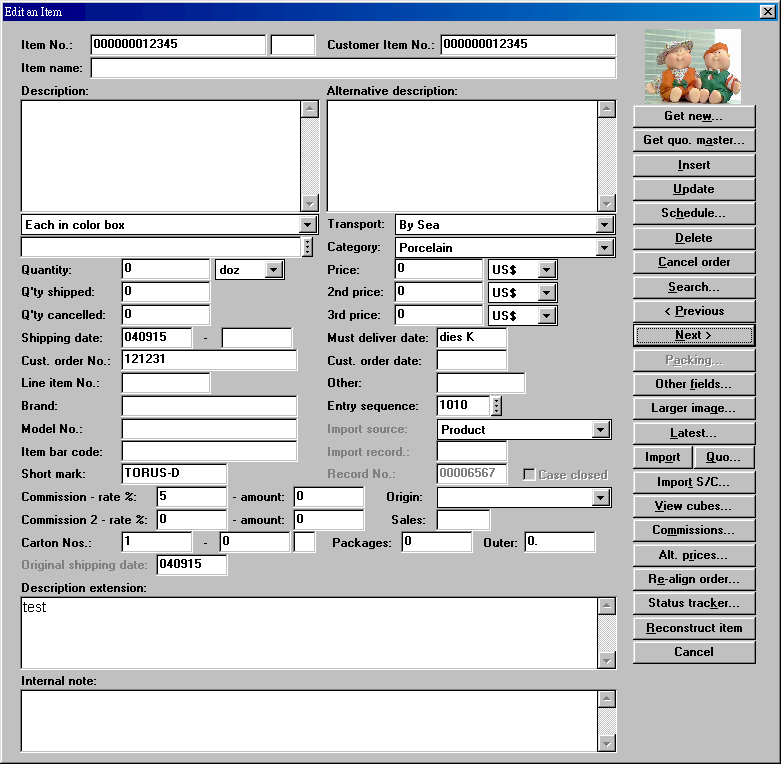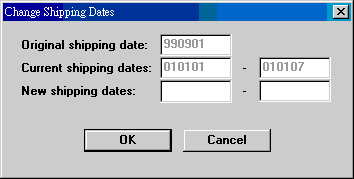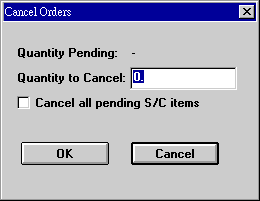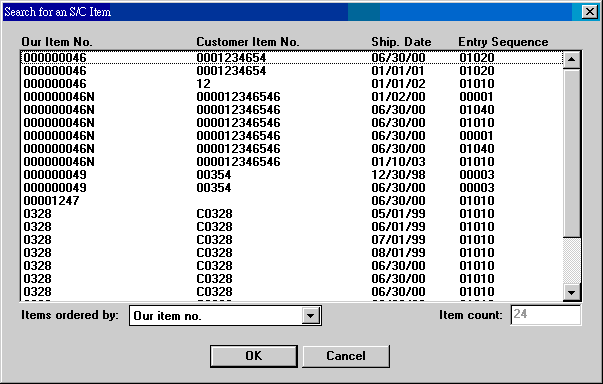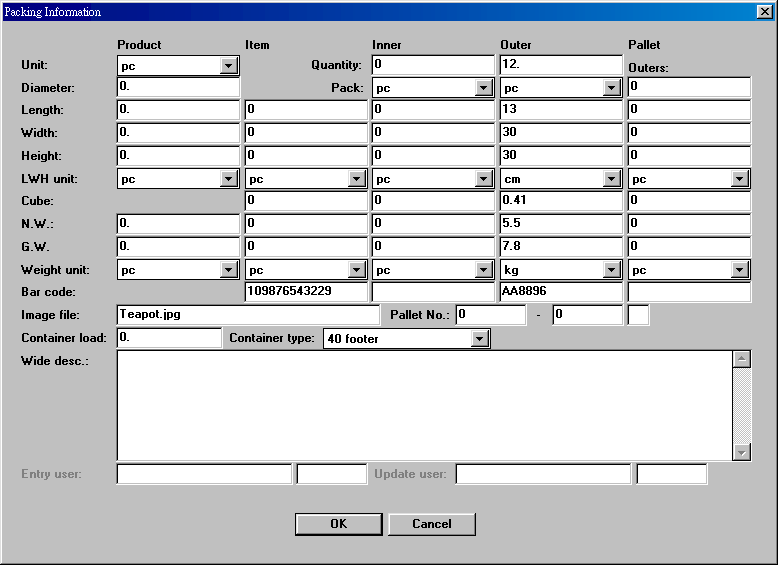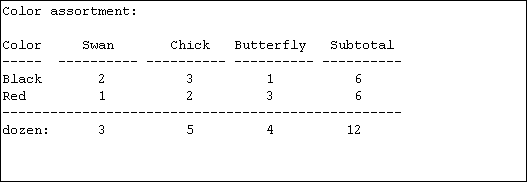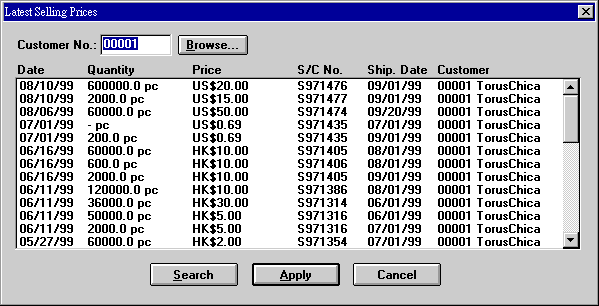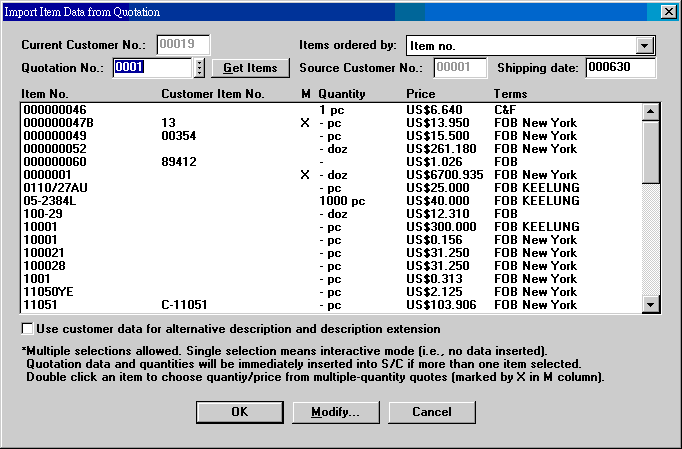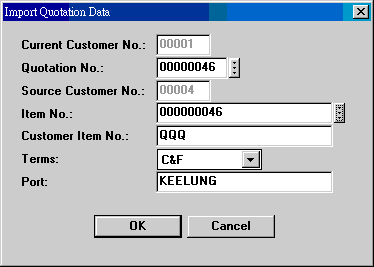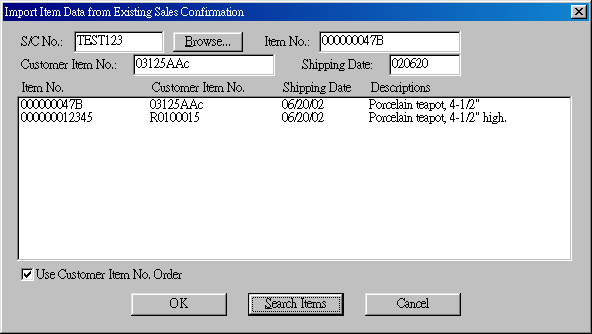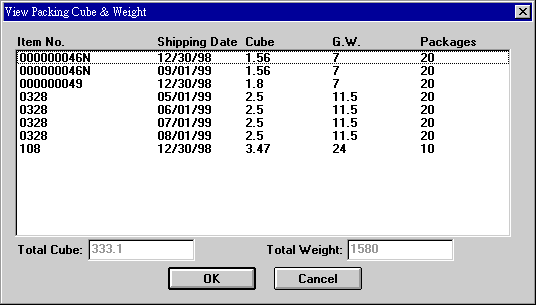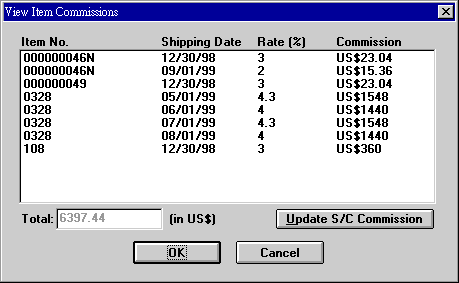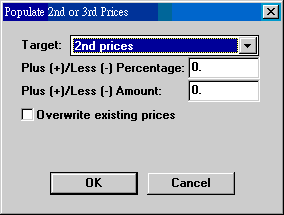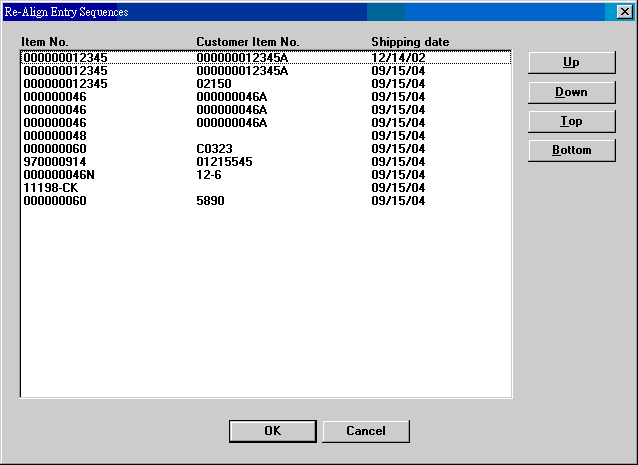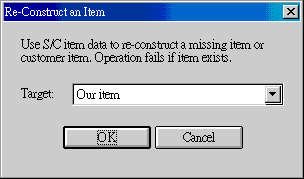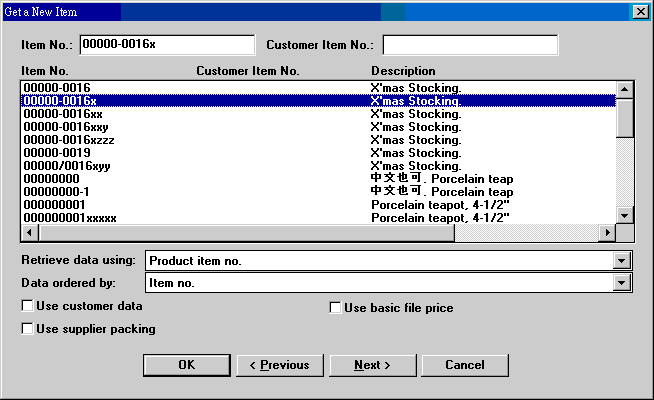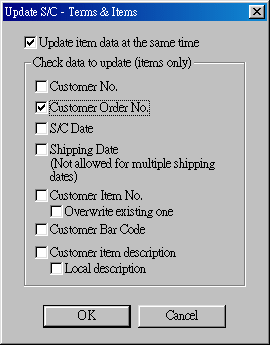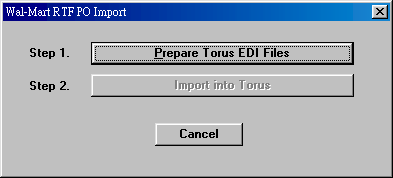ET411 Sales Confirmation
銷貨確認書
Contents
00. Overview
01. Menu
02. Toolbar
10. Start Window
11. Edit Items
12. Edit Items - Get New
80. Wal-Mart RTF PO Import
98. Upgrades
99. System Codes
00. Overview
銷貨確認書為 Sales Confirmation (S/C) 或 Pro Forma Invoice
(P/I), 使用者隨需要選擇名稱. 接到客戶訂單後, 須依訂單內容製作確認書.
確認書是整個出口貿易系統交易資料的來源,
是採購單和出貨文件的依據. 大部份統計和控制表,
都依據確認書資料產生.
使用者把實際發生之交易製作成確認書後, 訂貨單, 出貨文件,
各類報表均依序產生. 如有必要, 後繼文件可以自動產生.
嘜頭可以使用幾何圖形, 詳見客戶檔說明.
品名有標準和中文兩欄. 前者用於客戶,
會印在確認書上; 後者由業務人員依需要處理後, 將用於訂貨單.
不管訂貨單未來是否由同一人製作,
業務員一併處理給客戶和給供應商的品名, 最能保證文件的一致性.
標準品名之外, 尚有追加品名, 可存放如 assortment 之敘述.
這段文字有較大寬度, 列印時左右跨越品名, 數量,
單價和金額四個欄位, 且上下會對齊.
只有 active 的 items 才能被加入 S/C.
若系統編碼 SC-GENRE (第 60 字) 指定做客戶篩選,
則使用者只能查詢他有權限查詢之客戶的確認書.
這種查詢方式對權限較小的使用者, 可能會讓查詢速度變慢.
01. Menu
| Level I
|
Level II
|
Level III
|
Explanations
|
| Setting
|
Font
|
|
選擇列印字形. 假如品名中有中文, 而你也使用中文 Windows,
應選用中文字型. 其他語言亦同.
|
| Font for Marks
|
|
設定 shipping marks 欄位字型.
|
| Font for Extension
|
|
設定 description extension 欄位字型.
|
| Calculate Total Amount
|
|
設定是否完成 edit items 後, 自動算出總金額. 這個選項可用系統編碼 SC-GENRE
第 34 個字預設.
在勾選的狀態, 當完成 Edit Items回到第一畫面後,
S/C 金額自動算出顯示在畫面上. 不過這個金額尚未存檔, 需按 Update
才能真正把這個數字存起. 金額顯示時會出現下列提示:
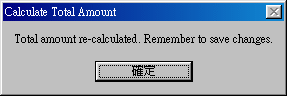
|
|
Use Shipping Window
|
|
Shipping window 為前兩個日期, 格式如 8/13/99~8/16/99.
文件上出貨期通常只有一個日期.
|
| Use Customer Remarks
|
|
可在系統編碼
SC-xxxxx (xxxxx 為客戶編號) 設定各別客戶的 Remarks. 勾選後輸入客戶時, 會自動顯示預設的Remarks.
|
| Show S/C Note |
|
Creates a modeless dialog showing S/C note. This dialog can co-exist with
the main window. It needs not be destroyed between searches. Also, this
dialog is read-only. Do insertions and updatings in the normal modal dialog
box provided in toolbar. |
| Label Sizes
|
|
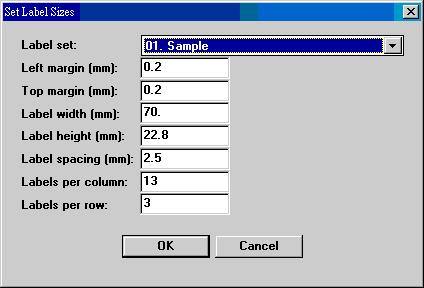
樣品標籤的規格. 所有標籤的規格先用系編碼 LABEL-SIZE 設好,
再在系統編碼 SC-GENRE-47 設好這裡要用的 label set.
如未做上述設定, 在這裡直接輸入亦可; label set
本身不影響列印結果.
|
| Edit Items
|
Packing
|
Use CBM for Packing: 裝箱文字之材數以 CBM 表示; 內定用 cu.ft.
Show Master Packing Unit: 裝相文字中顯示外箱單位, 如 box.
Use 20-Foot Container: 若為整櫃貨, 選定貨櫃型式 (四選一).
Use 40-Foot Container
Use H40-Foot Container
Use 45-Foot Container
|
| Serialize Carton Nos.
|
新增 S/C items, 箱號連續編下去.
|
| Show Image Thumbnail
|
顯示產品圖示.
|
| Duplicate Item Alert
|
相同 item no. 可以重複新增. 勾選此項, 重複時可以得到警示.
|
| Minimum Quantity Check
|
Insert items 之前, 檢查數量是否超過最低訂貨數量.
依據資料來源, 最低訂貨數量可能定義在 product, customer item no.
或 supply.
|
註: 以上大部份選項均可在系統編碼 SC-GENRE 設定.

02. Toolbar
 |
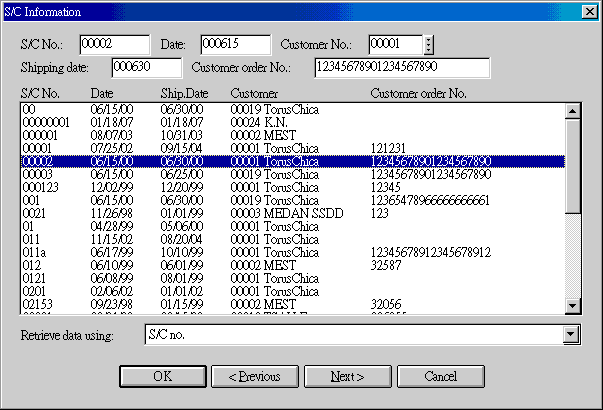
根據 S/C no., S/C date, customer no., shipping date, customer order no.
等順序找尋銷貨確認書. 注意:
一張確認書可能包含多個出貨日期和多個客戶訂單號碼,
這裡看到的只是代表的日期或號碼. |
 |
銷貨確認書項目標籤. 可能適用於 approval samples. |
 |
Retrieve pre-defined shipping marks from
either customer or ship-to party data. If more than one set of shipping
marks are present, the following dialog appears, giving you the chance to
select a suitable set of shipping marks.
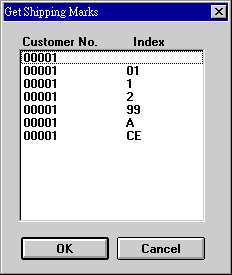
During the importing process, special words in the pre-defined shipping
marks will be replaced with actual data. |
 |
清除所有欄位資料. |
 |
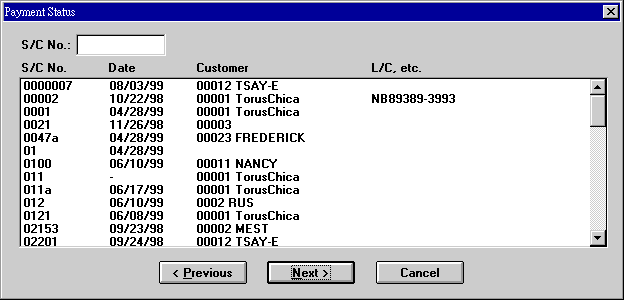
查看 S/C 之收款註記. 註記在 Shipping Information 方格 L/C No. 欄位,
不一定要打 L/C No. |

10. Start Window
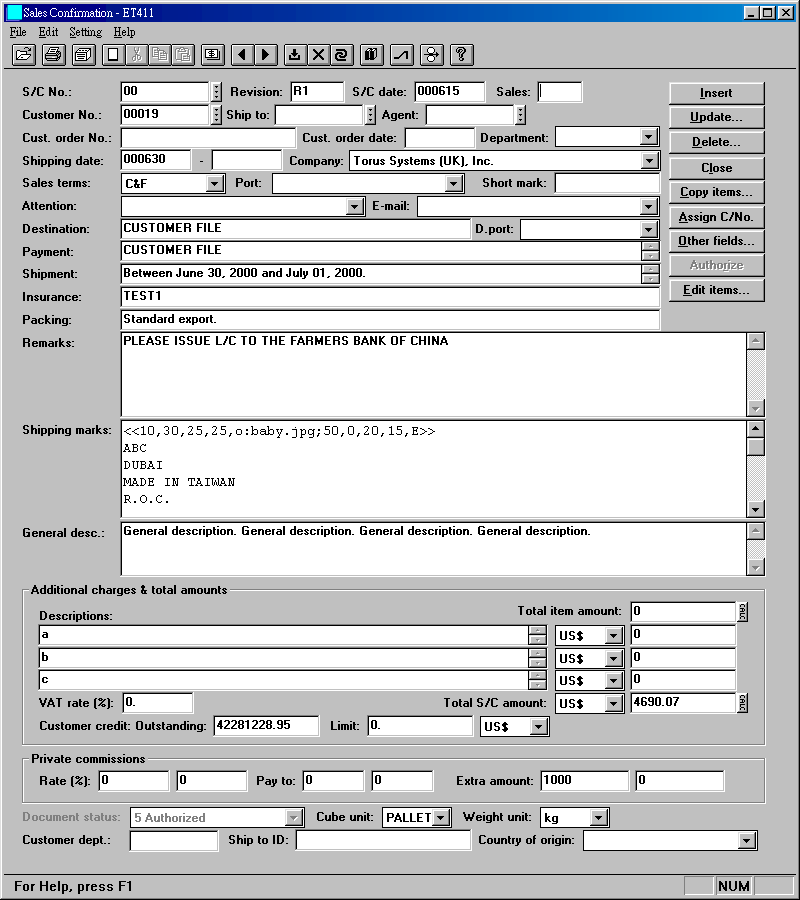
| S/C No. |
可自行輸入或按鈕由電腦提供一個流水號碼. |
| Revision |
修改註記, 要自行輸入. 印 S/C
時會印在號碼之後. 如輸入 R1, 印出 SC950001R1. |
| Date |
S/C 日期. |
| Sales |
業務人員號碼. 在 System Maintenance 的 Personnel
File Maintenance 建立資料. |
| Customer No. |
客戶號碼. |
| Ship to |
若收貨人與買方非同一人, 填入收貨人之編號,
否則不用填寫. 收貨人資料建於客戶檔. |
| Agent |
客戶若透過 agent 採購時, agent 號碼.
Agent 資料亦建於客戶檔. |
| Order No. |
客戶訂單號碼, 可空白. 每個 item
可以有不同的訂單號碼. 所以, 你可以合併客戶訂單. |
| Shipping date |
預定出貨日期, 可使用 window 格式 (即前後兩個日期).
每個 item 可以有不同出貨日期. |
| Company |
選擇不同公司名稱來製作確認書.
統計或報表可依 Company 區分. |
| Sales terms |
銷貨條件代碼. 系統編碼 TERMxx
中之設定會被引入不同欄位, 規則如下:
Long name: 置入 Insurance 欄位.
Remarks: 置入現有 S/C Remarks 或 S/C Shipment 欄位內容之後, 視
Value 2 - Integer 之值決定.
Value 2 - Integer: 0=Remarks; 1=Shipment. |
| Port |
為銷貨條件後之港口, 如 FOB Taiwan 中之 Taiwan
或 CIF New York 中之 New York. |
| Short mark |
短嘜頭.
將用於報表欄位或做為篩選用. |
| Attention |
按鈕查客戶號碼時,
除了客戶檔的連絡人外, contact 檔中 active 的連絡人亦一併列入本欄下拉位置中. |
| E-mail |
eMail S/C
用來傳送電子郵件的客戶郵址. |
| Destination |
出貨目的地. |
| Payment |
付款方式. 使用客戶嘜頭檔預設文字;
選擇嘜頭時, 資料自動轉移至此. |
| Shipment |
出貨方式. 由上述之出貨日期轉成之文字寫法. |
| Insurance |
若銷貨條款含保險, 會出現標準文字, 如
"For 110% of invoice value covering all and war risks." (此段文字於系統編碼
TERMxx 設定). |
| Packing |
包裝方式, 有需要才填.
此段文字預設於系統編碼 SC-PACK. |
| Remarks |
注意事項. 輸入時一個段落完成再按
<Enter>, 不要一行一個 <Enter>. |
| Shipping marks |
嘜頭, 可按  去選取預設資料. 輸入時, 按 <Enter> 才會換行,
不會自動換行. 嘜頭可以使用幾何圖形, 用法見客戶檔嘜頭說明. 去選取預設資料. 輸入時, 按 <Enter> 才會換行,
不會自動換行. 嘜頭可以使用幾何圖形, 用法見客戶檔嘜頭說明. |
| Additional charges |
其它費用. 除了各 items 金額外,
若還有其他費用, 在此處填入. 扣抵時, 數字用負值. Description
長度沒限制. |
| Total amount |
此張確認書總金額. 多幣別時,
先確定加總幣別, 不同幣別 items 依匯率換算. 列印時會自動計算,
也可按 CALC 計算. |
| Document title |
文件抬頭用 Sales Confirmation 或 Proforma Invoice. |
| Case closed |
打勾表示此確認書已結束. 目前無其他用途. |
| Payment group box |
- Down amount: 訂金金額, 可以為部份金額, 也可以為全額.
- Days before shipment: 訂金應在出貨前數日收到.
- or date due: 不用計算, 直接定出應收日期.
- Method: 付款方式, 用系統編碼 PAY01-PAY10 設定. 01 須為 Not specified. 02
須為 L/C. 其他自訂.
- L/C No.: 收到 L/C 時, 在此輸入號碼. (日後可能改由 Letters of Credit
直接查詢.)
 查詢收款狀況目前用此資料.
查詢收款狀況目前用此資料.
|
| Shipping Information |
Transport, Freight Rate, Insurance, Commission
等欄資料由客戶檔轉來, 在 Gross Profit Report 和 S/C Work Sheet on Excel
中用於估算各類成本. |
| Private commissions |
抬面下佣金, 兩個. Rate 為整份 S/C
適用之比例; 若各 item 佣金不同, item
部份另可輸入佣金比例. Pay to 為佣金對象, 以 contact no.
形態輸入, 可由客戶檔擷取. Extra amount
為由於其他原因附加的佣金, 為金額. |
| Document status |
顯示文件是否已被核准 (approved). 未核准的文件列印時, 會有 Specimen
等的紅色戳印. |
| Cube unit |
材數加總時使用的單位. |
| Weight unit |
重量加總時使用的單位. |
| Customer dept. |
客戶的部門. 大抵適用於 chain stores 如 Wal-Mart. |
| Ship-to ID |
出貨地點的代號. 大抵為 store 指定的交貨 branch 代號, 一般來自 EDI
檔案. |
| Origin |
產地. |
| Buttons |
| Insert |
上述欄位填妥後, 按 Insert 把資料存檔.
未存檔之前, 其他按鈕可能不能使用. |
| Update... |
見以下修改銷貨確認書說明. |
| Delete... |
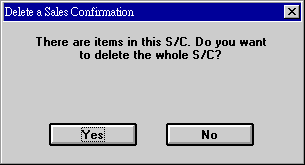
若有 items 則會警告如左, 否則直接刪除 S/C 條款. |
| Close |
凍結畫面, 回到剛進入程式之狀態,
即不能更改刪除或進入 Edit Items.... 無其他作用. |
| Copy items |
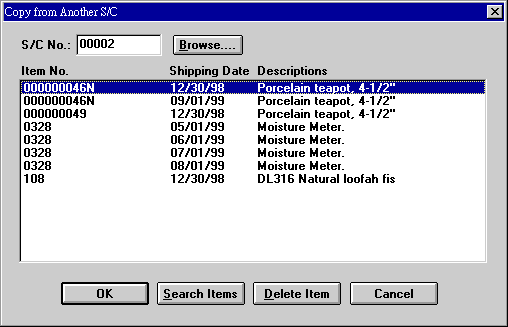
由舊 S/C 複製成新 S/C. 先輸入條款畫面各欄位資料並 Insert
後才可複製. 複製時可刪去部份項目, 不必複製整張. 於 S/C No.
欄位填入欲複製之 S/C No. 或用 Browse... 查出 S/C No., 再按 Search Items,
列出 S/C 有貨號, 不要之項目可按 Delete Item 刪除 (或 double-click).
都確定後按 OK.
|
| Assign C/Nos. |
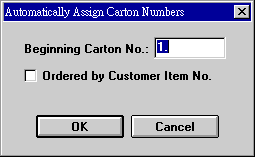
自動排列箱號. 在輸入完各個 item 資料後才能做; 輸 items 資料時,
Carton No. 處可空白. 可以指定排列的開始號碼.
標準是依我方貨號順序排列, 但可改用客戶貨號順序排列. |
| Other fields |
第一畫面不足以放置所有欄位,
次要欄位置於 other fields 對話方塊.
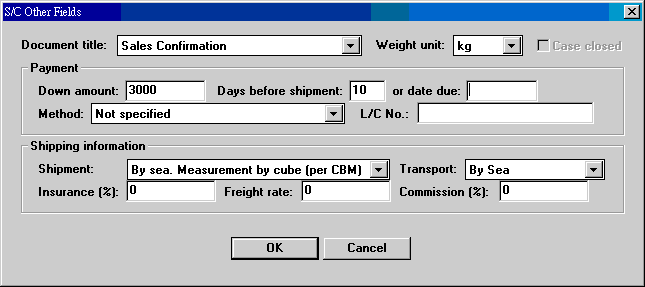
| Weight unit |
文件上加總毛重時用的單位. |
| Down amount |
訂金. 配合 GL4.1, 會去查對會計系統上客戶預付款
(PRDET) 是否已到 (且未沖銷). 若預付金額大於訂金,
則報表 status 為 OK, 否則為 NG. |
| Days before shipment or date due |
訂金收到期限. Due date 優先於
days before shipment. Shipment 指 shipping date. |
| Method |
付款方式. 須預先建於系統編碼
PAYMENTxx. 01 為 not
specified. 02 為 L/C. 其餘可自訂. |
| L/C No. |
若為 L/C 付款, 在收到 L/C 之後, 應將號碼輸入. |
| Shipment |
運輸方式. 用來計算運費. |
| Transport |
也是運輸方式, 於系統編碼 TRANSPORTxx 設定. S/C
各個 item 可以設定各別運輸方式. |
|
| Edit Items |
新增, 更改或刪除 S/C items. 見以下說明. |

11. Edit Items
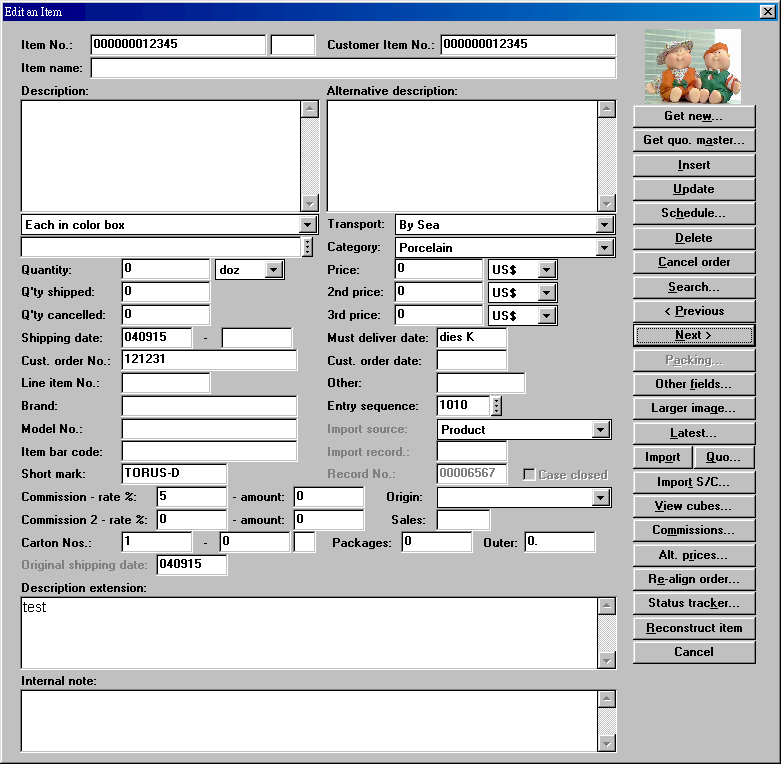
| Item No. |
我方貨號. 右側 Item No. Extension
欄位暫無用途. |
| Customer Item No. |
客戶貨號. 若客戶貨號檔已建檔, Get New... 時,
會自動顯示. 亦可自行輸入或更改. |
| Item name |
|
| Description |
標準品名. Invoice 由 S/C 產生時,
品名即由此移過去. |
| more (wide description) |
|
| Alternative description |
中文品名, 列印時通常不會出現在 S/C 上,
但可選擇加上. P/O 之品名取自此品名, 但也可包含上面標準品名. More
按鈕可供繕打更多品名 (稱做寬品名), 適於 assortment 使用. 列印時,
寬品名會橫跨品名, 數量, 單價, 金額四個欄位.
詳細說明見以下按鈕說明. |
| Packaging |
Item packaging. 取自產品檔內包裝. 可以更改. |
| Transport |
初始值同 start window, 每個 item
可以不同. |
| Packing |
產品包裝敘述. 若 Setting | Use CBM for Packing 打勾,
材數使用 CBM 顯示. |
| Category |
類別, 用於 Categorized Format. |
| Quantity + unit |
訂貨數量. |
| Price + currency |
單價. 可按 Lastest... 查詢此 Item
近來交易之數量及價格. 不同 item 可以使用不同幣別. |
| Quantity shipped |
已出貨數量. S/C 出貨後, 做 Invoice
Data Input 時會自動記錄此數量. |
| Quantity cancelled |
取消數量. 客戶取消訂單之數量, 記錄於此. |
| 2nd price |
第二種單價.
列印時可於三種單價中擇一印出. |
| 3rd price |
第三種單價.
列印時可於三種單價中擇一印出. |
| Shipping date |
出貨日期.
同一貨號若有不同的出貨日期, 操作時分兩次或多次,
依不同的日期和數量輸入. 每個出貨日期應視為動態資訊,
若實際改變, 應跟著改變. 部份貨先出時,
剩下數量的出貨日期一定不同, 應按需要變更. 報表
outstanding order list 及 shipping schedule
均以最新出貨日期和未出數量為基礎資料.
實際各別出貨日期可由 transactions 看出. 另外, 若用
Schedule 按鈕更改出貨日期,
則更改及被更改的日期都有記錄, 在 ET412 也有 schedule
change notice 可查或利用. |
| Must deliver date |
Final deadline when item must be delivered to
mutually-understood destination. |
| Cust. order No. |
客戶訂單號碼. 初始值為 start window
之 Order No. 若此張 S/C包含客戶多張訂單,
可每一 Item 註明. |
| Cust. order date |
Date of customer order. |
| Line item No. |
Line item no. on customer order, if any. |
| Other |
有特殊安排時, 做特殊用途. Other
的字眼可用系統編碼 ET411-ITEMS-OTHER 設定. |
| Brand |
客戶品牌. 品牌資料建於客戶貨號檔, Get New... 時可選擇取用. |
| Entry sequence |
自動依輸入順序跳號排列大小, 或由使用者自行輸.
列印時可選擇依此順序. 順序號碼開始為 1000,
跳號間隔通常為 10, 但可用系統編碼 SC-GENRE 第 67 字調整. |
| Model No. |
型號. |
| Import resource |
If an S/C item was imported, the source can
be one of the following: Product, Customer item no., Quotation, Quotation
master, or another S/C. |
| Item bar code |
Item 條碼. |
| Import record |
The record number in import resource. |
| Short mark |
|
| Record No. |
本 item 的 record no. |
| Commission - rate %, amount |
此 item 抬面下佣金百分比及金額. |
| Commission 2 |
For second person. |
| Origin |
Country of origin. |
| Sales |
|
| Carton Nos. |
箱號及箱號文字, 文字最長二字. |
| Packages |
箱數. |
| Outer |
Quantity of outer carton/case. |
| Original shipping date |
Disabled normally. Use permission
ET61-ET411-NAY-delete to enable field for modification. |
| Description extension |
延伸品名, 可含嘜頭圖形, 符號,
影像, 文字. 列印範圍由品名欄直至紙張右緣. (圖例) |
| Internal note |
內部使用註記. 最長 480 bytes. |
| Buttons |
Explanations |
| Get New |
見以下說明. |
| Get quo. master |
|
| Schedule |
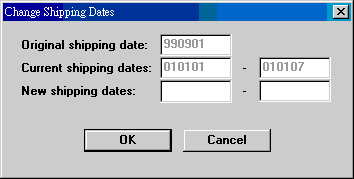
更改出貨日期, 可以直接在出貨日期欄位更改, 按 Update
確定. 這樣出貨日期會更新, 但更改的過程並無記錄.
使用 Schedule 可以更改出貨日期, 同時會記下過程.
你可以利用 ET412 的 Shipping Schedule Change 列印 Shipping
Date Change Notice 給客戶. 使用本功能之前,
須先增加系統編碼 JOB-NO2, 並在 data 資料夾增加 chshdate.dat
及 chshdate.str 兩檔案 (下載 chshdate.exe).
出完貨之項目不能再在此處更改出貨日期. |
| Cancel Order |
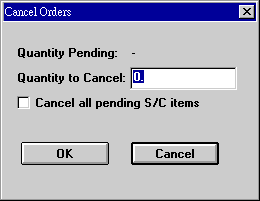
假如客戶要取取消訂單, 你希望能留下接單及取消訂單的記錄, 用
Search 找出欲取消之項目後, 按 Cancel Order..., 不要使用 Delete.
於 Quantity to Cancel 填入欲取消之數量, 再按 OK. 若整張 S/C 都要取消,
則選取 Cancel all pending S/C items, 此張 S/C 未出貨之數量均會被取消. (取消與修改不同.
取消會在歷史明細檔 (Transactions)上留下取消之記錄, Outstanding order
亦會減去此數字, 但不影響文件重印的結果. Update
改變原有資料之內容, 且不留下任何修改記錄.) |
| Search |
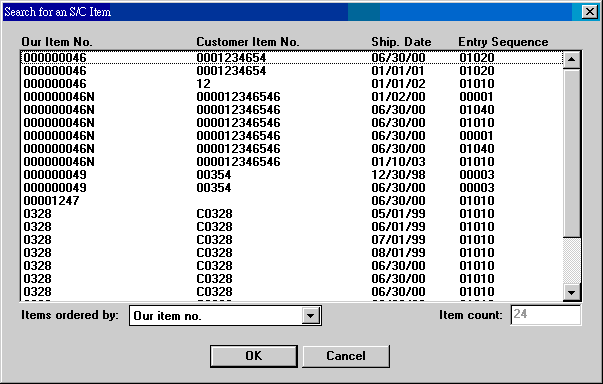
查詢本張 S/C 已有之項目. 若要詳細資料, 選好 item, 在其上按二下,
或者選好 item, 再按 OK. Items ordered by 可以改變 items
排列順序. |
| < Previous |
找出畫面上資料之上一筆資料.
須畫面上先有一筆資料才能用. |
| Next > |
找出下一筆資料. |
| Packing |
尚未建置. |
| Other fields |
One dialog box is not enough for all item
fields. This 2nd dialog contains packing information and others.
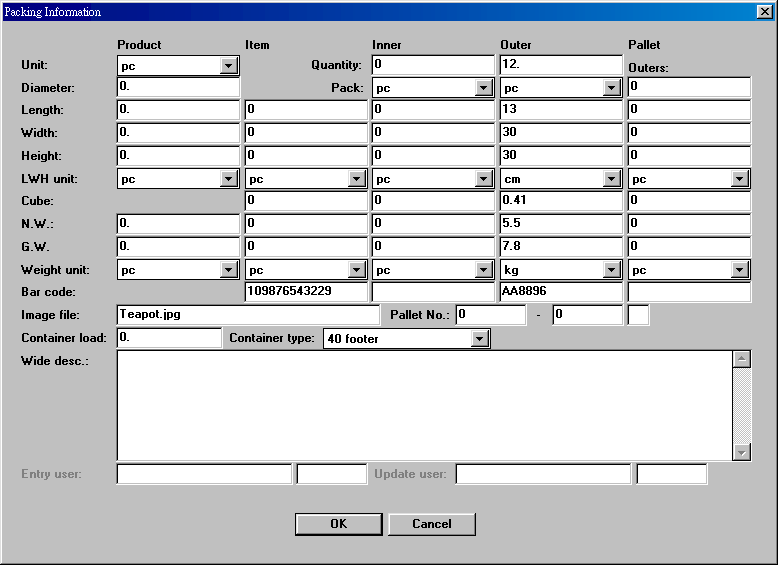
| Unit |
Quantity unit of this item. |
| Image file |
Item image file name. Change will be
reflected when returning to parent dialog. If file extension is not
specified, JPG is assumed. |
| Pallet No. |
If any. Pallet number letters are
limited to 2 letters. |
| Container load |
|
| Container type |
|
| Wide desc. |
追加的品名, 可含嘜頭圖形, 符號,
影像, 文字. 列印範圍由品名欄直至紙張右緣 (如圖).
作用和 description extension 類似, 但不能由產品檔帶入.
列印時, 位置在 description 之下, description extension 之上.
(雖然標準品名並沒有長度限制, 但列印時的寬度是限定在品名欄內的.
假如你希望有更寬的位置繕打品名, 以便列印時能跨越品名, 數量,
單價和金額等欄位, 可在此輸入更多品名.
此處的字型寛度一致,
適於排列. 如果你有 assortment 資料要填, 這是很適合的地方.)
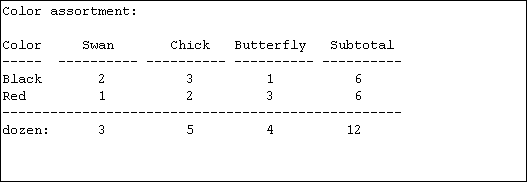 |
|
| Image |

若產品檔指定了影像檔案, 可在此顯示目前貨號之影像. |
| Latest |
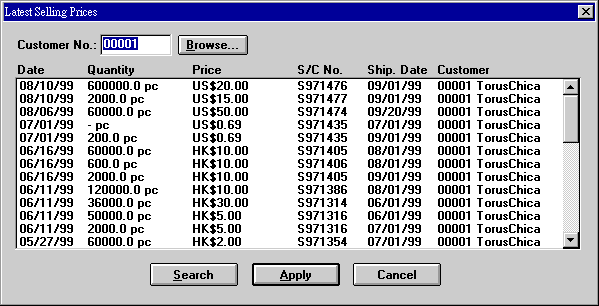
此處顯示的是本貨號對 00001 這個客戶的最近接單記錄. 假如 Customer
No. 欄位空白, 按 Search, 則會顯示本貨號針對所有客戶的最近接單記錄.
假如你想使用這些舊記錄, 選好項目按 Apply 鍵,
可以套用舊記錄的品名, 包裝, 單價, 數量等資料. 若你按 Cancel,
你只是參考一下資料. |
| Import (Quo.) |
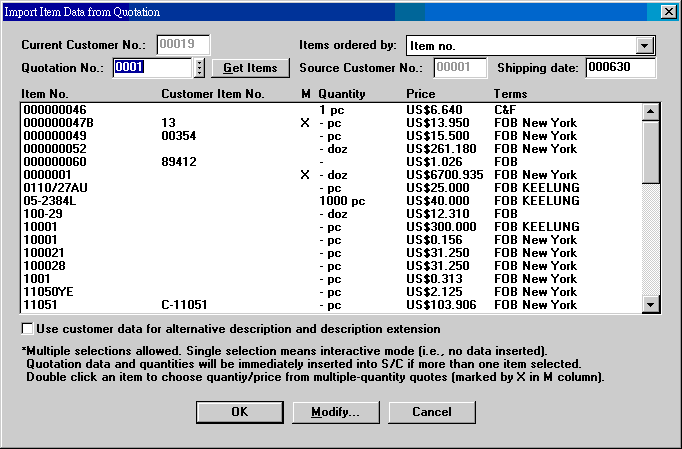
輸入 Quotation No. 或用 Browse... 查出 Quotation No., 按 Next >,
列出此報價單之產品貨號, 選擇接單之貨號, 按 OK 回 Edit Items 畫面.
此時之品名, 單價等資料均由報價單來. 確定資料無誤後, 按  存檔. 存檔. |
| Quo. |
假如你不想如上述查詢找 item 匯入,
並認為直接輸入號碼可增加效率, 利用以下畫面. 由於 quotation 容許同一 item 使用不同 terms (也就是同一 item no.
可能有多個報價), 所以必須指明 terms. 用 Item No. 右側按鈕查詢 quotation item 時, 會直接帶出 terms. (查詢
Quotation No. 時亦會帶出整張報價單的 terms, 但 items 可以有不同 terms.)
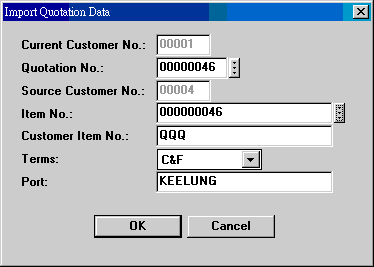 |
| Import S/C |
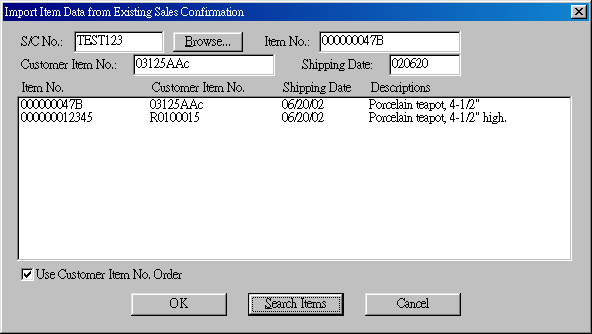
直接填入 S/C No. 或用 Browse... 查出 S/C No., 按 Search Items, 列出此張 S/C
之貨號. 選擇貨號, 按 OK 回 Edit Items 畫面. 此時品名, 數量, 單價,
包裝等資料均來自舊 S/C. 確定資料無誤後, 按  存檔. 存檔. |
| View Cube |
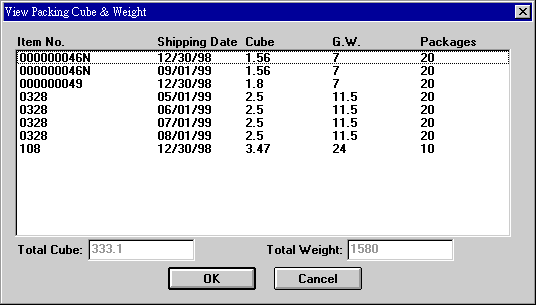
此處可用來核對本張 S/C 之材數及毛重. Total Cube 和 Total Weight
兩欄均只顯示, 無法輸入或更改. |
| Commission |
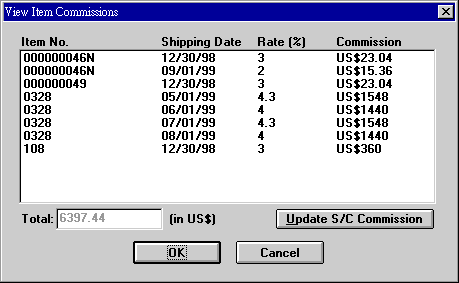
此處可用來核對本張 S/C 之佣金. 按 Update S/C Commission
會依佣金總額更改 master 畫面中的 Commission 欄位. |
| Alt. prices |
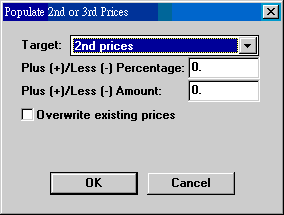
本功能可用來自動輸入所有項目之第二或第三價格. 依據原來單價,
你可以加減一定百分比或加減一定金額; 先百分比再金額.
若某些項目原有第二或第三單價, 你可以選擇保留或以新單價取代. |
| Re-align order |
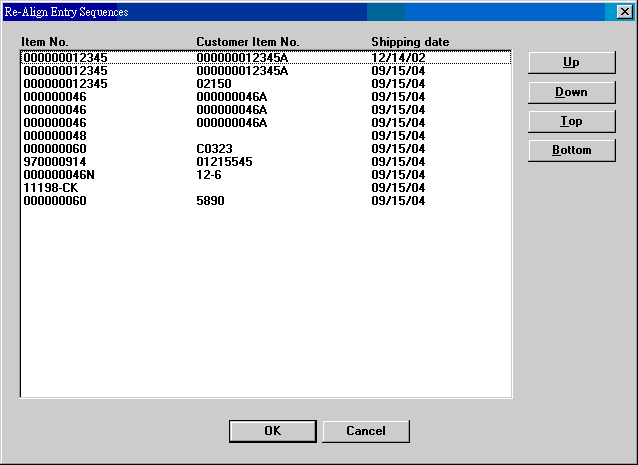 |
| Status tracker |
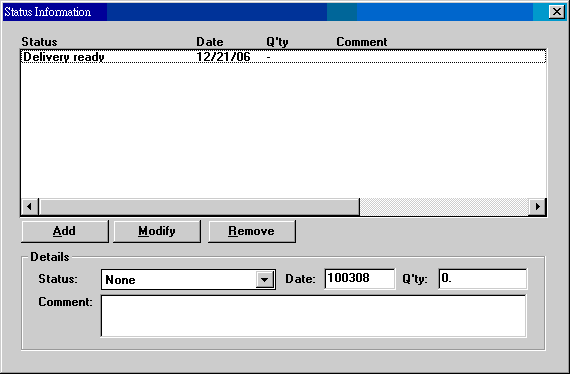
一個 item 從接單到出貨會經過很多過程.
每個這樣的過程都代表一個 status. Status Information
讓你做好所有記錄, 並提供查詢. 日後, 我們還可依賴
status 記錄, 判別某個 item 是否已可出貨等等狀態. |
| Reconstruct item |
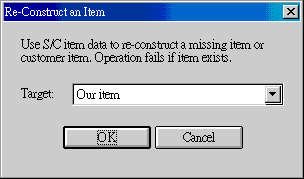
要是 product 或 customer item no. 的記錄被刪除, 可用
re-construct item 將 S/C 的資料再抄回.
由於兩端欄位並不完全一致, 所以不管是 product 或是
customer item no., 都有幾個欄位是空白的. 如有必要,
應人工再修正. 理論上, 由 S/C 直接建檔, 再抄回 product 或
customer item no. 也是可以的. |

12. Edit Items - Get New
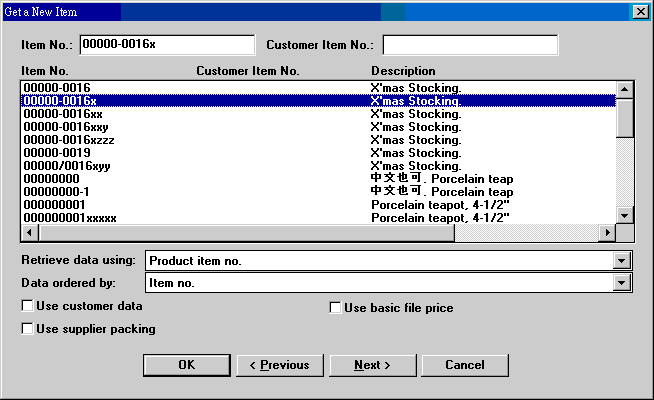
| Item No. |
|
| Customer Item No. |
|
| Item No....Customer Item No....Description |
按 Next 或 Previous 鈕後, 由 Item No. 或
Customer Item No. 開始, 向下或向上找尋約 30 筆產品資料.
如未找到, 可以繼續按鈕. 注意, 只有 active 的產品會出現. |
| Retrieve data using |
|
| Data ordered by |
|
| Use customer data |
|
| Use basic file price |
|
| Use supplier packing |
使用供應廠商包裝資料.
產品供應廠商若大於一, 會出現所有廠商名單,
供選擇一個. |
貨號相同但出貨日期不同, 可分二次輸入, 內容可以不同.
但若印成多交期格式, 只有第一個品名會印出.

13. 修改銷貨確認書
用  找出欲修改之 S/C, 修改欄位資料, 再按
Update 起動修改:
找出欲修改之 S/C, 修改欄位資料, 再按
Update 起動修改:
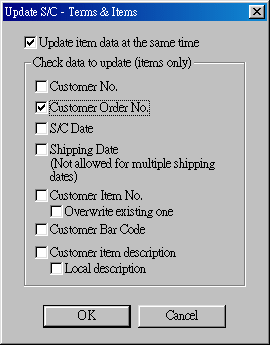
修改 Customer No., Customer Order No., Shipping Date, Customer
Item No. 等欄位時, 產品項目須一起修改.所以要在 Update item data at the
same time 打勾, 並於 Check data to update (item only) 各註記欄中,
勾出相關項目, 再按 OK. 在合併客戶訂單和多交期的場合,
使用此一功能會將多交期改為單交期, 不同客戶訂單號碼改成一個.
一個貨號對映到多個客戶貨號時, 依客戶貨號順序,
取用第一個 active 的 customer item no. 做為更新資料.
如未修改到上述三類資料, 直接按 OK 即可.
要修改產品項目資料, 先用  找出欲修改之 S/C, 按 Edit item... 進入 Edit Items 畫面. 依以下說明進行:
找出欲修改之 S/C, 按 Edit item... 進入 Edit Items 畫面. 依以下說明進行:
要修改已輸入之產品項目, 用 Search 找出欲修改之貨號, 修改欄位資料, 按 Updare 存檔. Q'ty Shipped, Q'ty
Cancelled, Original Shipping Date 等欄位請勿修改.
要增加產品項目, 和新製作時一樣, 詳上述新增方式.
要刪除產品項目, 用 Search 找出欲刪除之項目, 按 Delete 鍵刪除.

80. Wal-Mart RTF PO Import
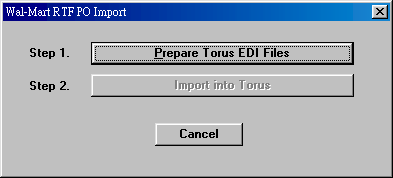
| Step 1. Prepare Torus EDI Files |
After Wal-Mart RTF PO files are copied
into a specified folder (IDC-RTF-SOURCEDIR, see below), we start the import process by pressing the
button in Step 1. This will parse all RTF files and transform desired
contents into files of Torus EDI format. The resultant files wait for
further importing process in Step 2. They will be erased after
completion of Step 2. (A command box pops up after the Step 1 button is
pressed. It disappears when the Step1 process finishes.) |
| Step 2. Import into Torus |
After Step 1 is completed, Torus EDI files
are ready for import. Press the Step 2 button to import data into Torus
S/Cs. You will see a list of imported S/C Nos. |
80A. Setting Up
| 1. |
|
Use system codes IDC-RTF-ARCHIVEDIR, IDC-RTF-SOURCEDIR, IDC-RTF-TORUSEDIDIR
to set up directories (folder) for original archives, original RTF POs,
Torus temporary use. There are no default values. The specified
directories must exist beforehand. Append a back slash after each
directory name. All three system codes have to be established in Torus
7.0 (SQL). In Torus 6.1, create system code IDC-ET411-TORUSEDIDIR
instead of IDC_RTF-TORUSEDIDIR and use the same content. |
| 2. |
|
|
| |
|
|
| |
|
|
| |
|
|

98. Upgrades
| Date |
Version |
Downloads |
Actions |
Explanations |
| 2012-9-4 |
SP3 Secured |
et411czp.exe. 非繁體中文視窗使用者改下載
et411zip.exe. |
視需要設定系統編碼 SC-GENRE 第 84 字. 另權限參考 ET61-ET411-MENU-Authorize. |
新增客戶授信額度及應收帳款餘額顯示. 此外, 輸入 items 後, 若 S/C 總金額有變異, 會提醒使用者按更新 (先前不管有否變異均提示). |
| 2011-12-9 |
SP3 Secured |
et411czp.exe, etconvzp.exe. 非繁體中文視窗使用者改下載
et411zip.exe. |
安裝並啟動 etconv.exe, 執行 05. Scdet. |
在 scdet.dat 增加 customer order line item no., currency 2 和 currency
3 三欄位. |
| 2011-3-9 |
SP3 Secured |
et411czp.exe, et412zip.exe, etconvzp.exe. 非繁體中文視窗使用者改下載
et411zip.exe. |
系統編碼 Units 需增加 cu.ft. 及 kg 兩單位 (如已設定,
不必重複.). 安裝 etconv.exe 後, 執行15. Scmas. 若仍無 docauth.dat 及 docauth.str 兩檔案,
下載 docauth.exe. |
此次升級增加訂貨單 cube unit 及 weight unit 兩欄位,
用於指定 S/C 總材數和毛重之單位. 另增加 document
authorization 功能. 若仍無 docauth.dat 及 docauth.str 兩檔案,
下載 docauth.exe. |
| 2010-2-4 |
SP3 Secured |
et411czp.exe, et412zip.exe, etconvzp.exe. 非繁體中文視窗使用者改下載
et411zip.exe. |
下載安裝 etconvzp.exe 後, 開啟 etconv.exe, 執行 15. Scmas, 05.
Scdet, 27. Sctrans. |
本升級將 item no. 由 16 bytes 改至 20 bytes,
並增加 item name 等欄位. |
| 2008-5-12 |
SP3 Secured |
et411czp.exe, etconvzp.exe. 非繁體中文視窗使用者改下載
et411zip.exe. |
下載安裝 etconvzp.exe 後, 開啟 etconv.exe, 執行 05. Scdet. |
變更 category 為下拉選擇格式,
增加客戶篩選選項 (見系統編碼 SC-GENRE 第 60 字定義). |
| 2008-1-4 |
SP3 Secured |
et411czp.exe. 非繁體中文視窗使用者改下載
et411zip.exe. |
|
下載安裝. Contact 檔須先升級, 詳見該章說明. |

99. System Codes
| Code |
Field |
Value |
Explanation |
| ET411-ITEMS-OTHER |
3 |
A text label |
To change the label of Other
field in Edit Items dialog box. Only used under special arrangement. For
example, change "Other" to "Order type" so that order
types in Wal-Mart's orders can be appropriately keyed in the Other field. |
| ET411-LAYOUT-SLABEL |
3 |
2 numbers |
Sample labels
的紙張大小. 內定為 0.0, 8.0, 表示標籤紙寬度可印部份為
8 吋寬. |
| IDC-ET411-TORUSEDIDIR |
3 |
q:\torus\et61\rtf\torusedi\ |
Same as IDC-RTF-TORUSEDIDIR,
but set in Torus 6.1. |
| IDC-RTF-ARCHIVEDIR |
3 |
q:\torus\et61\rtf\source\archive\ |
Original files of Wal-Mart
RTF POs are move to this archive folder after being processed and imported
into Torus. (Set in Torus 7.0 SQL.) |
| IDC-RTF-SOURCEDIR |
3 |
q:\torus\et61\rtf\source\ |
Place unprocessed original
RTF PO files here. (Set in Torus 7.0 SQL.) |
| IDC-RTF-TORUSEDIDIR |
3 |
q:\torus\et61\rtf\torusedi\ |
The resultant Torus
EDI-format files are placed in this folder. Data in these files will be
imported into Torus S/Cs in Step 2. (Set in Torus 7.0 SQL.) |
| LABEL-SIZE |
8 |
0,0,150,70,1.5,2,10,Quote
Label
0,0,21.5,10.5,1.2,10,40,Sample Label
... |
標籤大小, 每行代表一種標籤.
7 個數字, 加一個名稱. 數字依序為 left margin, top margin,
width, height, spacing, rows per column, columns per row. 後二者為整數,
前五者單位為 mm. |
| MAIL-ID |
3 |
support |
我方使用者 ID. 與對方來往之 e-mail 地址前段. |
| MAIL-SITE |
3 |
torus.com.tw |
我方網域名稱. 與對方來往之 e-mail 地址後段. |
| MAIL-SMTP |
3 |
mail.torus.com.tw |
我方 mail server 之名稱, 如
msa.hinet.net,
ms1.hinet.net, tpts1.seed.net.tw 等等. |
| SC-ccccc |
8 |
|
Remarks 欄預設值.
若有以下客戶 + 公司注意事項設定, 以下設定優先. ccccc
為客戶號碼. 查詢客戶號碼時同時擷取. |
| SC-ccccc-n |
8 |
|
Remarks 欄預設值. ccccc
為客戶號碼, n 為公司號碼 (1, 2, 3,..., A, B,...). |
| SC-FONT |
3
5 |
Arial
0 |
列印字型.
字集. |
| SC-FONT-F |
3
0 |
Courier New
0 |
Shipping marks 欄位字型.
字集. |
| FONT-DESC-EX |
3
0 |
Courier New
0 |
延伸品名欄位之字型.
字集. |
| SC-GENRE |
3 |
String |
1. Company No. ([1-9A-Za-z])
(Originally [0-9A-Za-z]. Changed 11/23/2011)
42. Activate duplicate alert
(N/Y)
47. Label set (0-99)
55. Alert for duplicate customer order no. (N/Y)
60. 若為 Y, 則 open, next,
previous 時, 均受客戶權限之限制.
亦即無權限接觸之客戶之 S/C, 都查不到.
62. Minimum quantity check (N/Y)
67. Entry sequence span (0-9), 0=10.
68. Activate approval process (N/Y)
69. Activate credit approval process (N/Y)
79. Port (0 up)
82. Activate document authorization (Y/N)
84. Customer credit limit (0-2)
91. Re-assign carton nos.
while exiting Edit Items (N/Y)
92. Item order during carton number
assignments. (0 = item no/1 = customer item no.)
95. Use CBM for cube
(N/Y) - overwrites SYSTEM-GENRE setting |
| SC-PACK |
3 |
In standard export
carton. |
Packing 欄預設值. |
| SC-REM |
8 |
Text |
Remarks 欄預設值.
若有以下客戶注意事項設定, 以下設定優先. |
| SC-REM-x |
8 |
Text |
Company remarks, x being
company no. Customer
remarks (below) take precedence. |
| SC-REM-ccccc |
8 |
Text |
Customer remarks, ccccc being
customer no. The following setting takes precedence over this one. |
| SC-REM-ccccc-x |
8 |
Text |
Customer remarks, ccccc being
customer no., x being company no. This setting takes overall precedence. |
| UNIT-WT |
2 |
10 |
加總毛重時用的單位,
為系統編碼 UNITxx 中的 xx. (已無效) |

Last modified: October 2016